MixedRealityToolkit for Unity 2017.2.1f1
Upgrade Guide
Attention!
- This release is specifically targeted for Unity Editor-2017.2.1f1
- This release should be compatible for development for both HoloLens & immersive headsets for 2017.2+
- Minimum Editor Compatibility for Unity 5.6 for HoloLens development ONLY.
- Windows SDK 10.0.16299 is required for 2017.2+
- Visual Studio 2017 is required.
- Fall Creators Update is required.
- When upgrading to this release, delete all toolkit folders before importing the package.
What's New
- (#1197, #1294, #1305, #1332, #1364) Mixed Reality Design Labs UX features.
- (#1274) Audio Banks.
- (#1165) Interactive layout elements.
- (#1195, #1196, #1242, #1206, #1268, #1379) Added Motion Controller glTF rendering in Editor.
- (#1308) Added Windows API Contract Checker.
- (#1326) Microphone Helper.
- (#1482) Allow serialized mesh to be converted to supplied local space.
Release Notes
- (#1526) BoundaryManager will be destroyed on HoloLens because of new Unity behavior.
- (#1521) Xbox controller fixes to handle gamepad input that got broken.
- (#1182) Updated sharing scenes to use Sharing World Anchor Manager.
- (#1133) Misc Virtual Keyboard fixes.
- (#1163, #1251, #1359, #1387) Misc Build Window and Project Configuration fixes.
- (#1255) Fixes Interaction Sources not properly being registered at startup in some cases.
- (#1250) Updated Teleport logic and Floor offset in IMHDs.
- (#1259, #1338) Fixed an issue where the Mixed Reality Camera Inspector.
- (#1269, #1126) GamePad input axis fixes.
- (#1256, #1350) Fixed uGUI raycasting for HoloLens and IMHDs.
- (#1329) Properly consuming clicks in
TapToPlace.cs. - (#1361) Clicker and HandDraggable fixes for HoloLens.
- (#1298, #1464) FadeScript was renamed to FadeManager, and was updated.
- Removed the F key input mapping that was used for testing.
- (#1419, #1427) Fixed Unity editor backwards compatibility.
- (#1290) Validation for Position and Rotation from
UnityEngine.XR.WSA.InteractionSourceState.sourcePose. - (#1469) Removed
System.IO.dllthat was needed to successfully build IL2CPP projects. (Unity Bug)
Breaking Changes from last release v1.2017.2.0
- (#1208) Updated Singleton with
DontDestroyOnLoadand will now survive scene transitions. - (#1349) Removed
Manager.prefab. Users should useInputManager.prefab. - Made the 16299 SDK the default when building with the Build And Deploy Window for 2017.2+
- 15063 is still the default SDK target for all previous builds of Unity.
- Made msbuild 15.0 the default build version number.
- Now all world space canvases are required to assign the
FocusManager.Instance.UIRaycastCamera(a child of theInputManager'sEventSystem) to their event camera field. - A dialog will pop up the first time you switch to the WorldSpace render mode asking if you'd like to switch.

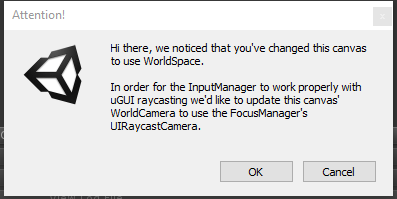
- Updating your existing canvases is done for you by the
FocusManagerif one exists in your scene. - You can also call
FocusManager.Instance.UpdateCanvasEventSystems()at runtime. - If you're procedurally creating canvases you can also set the world/event camera to
FocusManager.Instance.UIRaycastCamera. - UAudio events are now handed by UAudioBank. To Upgrade your events:
- Open existing project and Inspect the UAudioManager.
- Use the Export button to create a bank from the existing embedded data.
- You may need to adjust the falloff curve and distance of spatialized sounds due to changes in the underlying spatializer library.
- You can now move the generated asset around and rename it as required. (Default asset name is ConvertedAudioBank)
Known Issues:
- Doesn't build for Window Standalone.
- Fix: Add
UNITY_WSAaround broken lines.
- Fix: Add