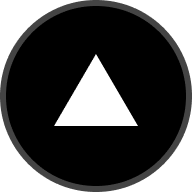Develop. Preview. Ship.
The @vercel/sdk is a type-safe Typescript SDK that gives you full control over the entire Vercel platform through the Vercel REST API.
- SDK Installation
- Requirements
- SDK Example Usage
- Available Resources and Operations
- Standalone functions
- File uploads
- Retries
- Error Handling
- Server Selection
- Custom HTTP Client
- Authentication
- Debugging
The SDK can be installed with either npm, pnpm, bun or yarn package managers.
npm add @vercel/sdkpnpm add @vercel/sdkbun add @vercel/sdkyarn add @vercel/sdk zod
# Note that Yarn does not install peer dependencies automatically. You will need
# to install zod as shown above.Note
This package is published as an ES Module (ESM) only. For applications using
CommonJS, use await import("@vercel/sdk") to import and use this package.
For supported JavaScript runtimes, please consult RUNTIMES.md.
You need to pass a valid access token to be able to use any resource or operation. Refer to Creating an Access Token to learn how to create one. Make sure that you create a token with the correct Vercel scope. If you face permission (403) errors when you are already sending a token, it can be one of the following problems:
- The token you are using has expired. Check the expiry date of the token in the Vercel dashboard.
- The token does not have access to the correct scope, either not the right team or it does not have account level access.
- The resource or operation you are trying to use is not available for that team. For example, AccessGroups is an Enterprise only feature and you are using a token for a team on the pro plan.
This SDK supports the following security scheme globally:
| Name | Type | Scheme |
|---|---|---|
bearerToken |
http | HTTP Bearer |
To authenticate with the API the bearerToken parameter must be set when initializing the SDK client instance. For example:
import { Vercel } from "@vercel/sdk";
const vercel = new Vercel({
bearerToken: "<YOUR_BEARER_TOKEN_HERE>",
});
async function run() {
const result = await vercel.accessGroups.readAccessGroup({
idOrName: "<value>",
});
// Handle the result
console.log(result);
}
run();List deployments under the authenticated user or team.
import { Vercel } from "@vercel/sdk";
const vercel = new Vercel({
bearerToken: "<YOUR_BEARER_TOKEN_HERE>",
});
async function run() {
const result = await vercel.deployments.getDeployments({
app: "docs",
from: 1612948664566,
limit: 10,
projectId: "QmXGTs7mvAMMC7WW5ebrM33qKG32QK3h4vmQMjmY",
target: "production",
to: 1612948664566,
users: "kr1PsOIzqEL5Xg6M4VZcZosf,K4amb7K9dAt5R2vBJWF32bmY",
since: 1540095775941,
until: 1540095775951,
state: "BUILDING,READY",
});
// Handle the result
console.log(result);
}
run();Update the fields of a project using either its name or id.
import { Vercel } from "@vercel/sdk";
const vercel = new Vercel({
bearerToken: "<YOUR_BEARER_TOKEN_HERE>",
});
async function run() {
const result = await vercel.projects.updateProject({
idOrName: "prj_12HKQaOmR5t5Uy6vdcQsNIiZgHGB",
requestBody: {
name: "a-project-name",
},
});
// Handle the result
console.log(result);
}
run();Available methods
- readAccessGroup - Reads an access group
- updateAccessGroup - Update an access group
- deleteAccessGroup - Deletes an access group
- listAccessGroupMembers - List members of an access group
- listAccessGroups - List access groups for a team, project or member
- createAccessGroup - Creates an access group
- listAccessGroupProjects - List projects of an access group
- createAccessGroupProject - Create an access group project
- readAccessGroupProject - Reads an access group project
- updateAccessGroupProject - Update an access group project
- deleteAccessGroupProject - Delete an access group project
- listAliases - List aliases
- getAlias - Get an Alias
- deleteAlias - Delete an Alias
- listDeploymentAliases - List Deployment Aliases
- assignAlias - Assign an Alias
- recordEvents - Record an artifacts cache usage event
- status - Get status of Remote Caching for this principal
- uploadArtifact - Upload a cache artifact
- downloadArtifact - Download a cache artifact
- artifactExists - Check if a cache artifact exists
- artifactQuery - Query information about an artifact
- exchangeSsoToken - SSO Token Exchange
- listAuthTokens - List Auth Tokens
- createAuthToken - Create an Auth Token
- getAuthToken - Get Auth Token Metadata
- deleteAuthToken - Delete an authentication token
- getCertById - Get cert by id
- removeCert - Remove cert
- issueCert - Issue a new cert
- uploadCert - Upload a cert
- createCheck - Creates a new Check
- getAllChecks - Retrieve a list of all checks
- getCheck - Get a single check
- updateCheck - Update a check
- rerequestCheck - Rerequest a check
- getDeploymentEvents - Get deployment events
- getDeployment - Get a deployment by ID or URL
- createDeployment - Create a new deployment
- cancelDeployment - Cancel a deployment
- uploadFile - Upload Deployment Files
- listDeploymentFiles - List Deployment Files
- getDeploymentFileContents - Get Deployment File Contents
- getDeployments - List deployments
- deleteDeployment - Delete a Deployment
- getRecords - List existing DNS records
- createRecord - Create a DNS record
- updateRecord - Update an existing DNS record
- removeRecord - Delete a DNS record
- buyDomain - Purchase a domain
- checkDomainPrice - Check the price for a domain
- checkDomainStatus - Check a Domain Availability
- getDomainTransfer - Get domain transfer info.
- getDomainConfig - Get a Domain's configuration
- getDomain - Get Information for a Single Domain
- getDomains - List all the domains
- createOrTransferDomain - Register or transfer-in a new Domain
- patchDomain - Update or move apex domain
- deleteDomain - Remove a domain by name
- getEdgeConfigs - Get Edge Configs
- createEdgeConfig - Create an Edge Config
- getEdgeConfig - Get an Edge Config
- updateEdgeConfig - Update an Edge Config
- deleteEdgeConfig - Delete an Edge Config
- getEdgeConfigItems - Get Edge Config items
- getEdgeConfigSchema - Get Edge Config schema
- patchEdgeConfigSchema - Update Edge Config schema
- deleteEdgeConfigSchema - Delete an Edge Config's schema
- getEdgeConfigItem - Get an Edge Config item
- getEdgeConfigTokens - Get all tokens of an Edge Config
- deleteEdgeConfigTokens - Delete one or more Edge Config tokens
- getEdgeConfigToken - Get Edge Config token meta data
- createEdgeConfigToken - Create an Edge Config token
- getEdgeConfigBackup - Get Edge Config backup
- getEdgeConfigBackups - Get Edge Config backups
- getConfigurations - Get configurations for the authenticated user or team
- getConfiguration - Retrieve an integration configuration
- deleteConfiguration - Delete an integration configuration
- gitNamespaces - List git namespaces by provider
- searchRepo - List git repositories linked to namespace by provider
- getIntegrationLogDrains - Retrieves a list of Integration log drains
- createLogDrain - Creates a new Integration Log Drain
- deleteIntegrationLogDrain - Deletes the Integration log drain with the provided
id - getConfigurableLogDrain - Retrieves a Configurable Log Drain
- deleteConfigurableLogDrain - Deletes a Configurable Log Drain
- getAllLogDrains - Retrieves a list of all the Log Drains
- createConfigurableLogDrain - Creates a Configurable Log Drain
- getAccountInfo - Get Account Information
- getMember - Get Member Information
- createEvent - Create Event
- submitBillingData - Submit Billing Data
- submitInvoice - Submit Invoice
- getInvoice - Get Invoice
- updateInvoice - Invoice Actions
- updateResourceSecrets - Update Resource Secrets
- exchangeSsoToken - SSO Token Exchange
- getProjectMembers - List project members
- addProjectMember - Adds a new member to a project.
- removeProjectMember - Remove a Project Member
- updateProjectDataCache - Update the data cache feature
- getProjects - Retrieve a list of projects
- createProject - Create a new project
- updateProject - Update an existing project
- deleteProject - Delete a Project
- getProjectDomains - Retrieve project domains by project by id or name
- getProjectDomain - Get a project domain
- updateProjectDomain - Update a project domain
- removeProjectDomain - Remove a domain from a project
- addProjectDomain - Add a domain to a project
- verifyProjectDomain - Verify project domain
- filterProjectEnvs - Retrieve the environment variables of a project by id or name
- getProjectEnv - Retrieve the decrypted value of an environment variable of a project by id
- createProjectEnv - Create one or more environment variables
- removeProjectEnv - Remove an environment variable
- editProjectEnv - Edit an environment variable
- updateProjectProtectionBypass - Update Protection Bypass for Automation
- requestPromote - Points all production domains for a project to the given deploy
- listPromoteAliases - Gets a list of aliases with status for the current promote
- updateAttackChallengeMode - Update Attack Challenge mode
- putFirewallConfig - Put Firewall Configuration
- updateFirewallConfig - Update Firewall Configuration
- getFirewallConfig - Read Firewall Configuration
- getTeamMembers - List team members
- inviteUserToTeam - Invite a user
- requestAccessToTeam - Request access to a team
- getTeamAccessRequest - Get access request status
- joinTeam - Join a team
- updateTeamMember - Update a Team Member
- removeTeamMember - Remove a Team Member
- getTeam - Get a Team
- patchTeam - Update a Team
- getTeams - List all teams
- createTeam - Create a Team
- deleteTeam - Delete a Team
- deleteTeamInviteCode - Delete a Team invite code
- listUserEvents - List User Events
- getAuthUser - Get the User
- requestDelete - Delete User Account
- createWebhook - Creates a webhook
- getWebhooks - Get a list of webhooks
- getWebhook - Get a webhook
- deleteWebhook - Deletes a webhook
All the methods listed above are available as standalone functions. These functions are ideal for use in applications running in the browser, serverless runtimes or other environments where application bundle size is a primary concern. When using a bundler to build your application, all unused functionality will be either excluded from the final bundle or tree-shaken away.
To read more about standalone functions, check FUNCTIONS.md.
Available standalone functions
accessGroupsCreateAccessGroup- Creates an access groupaccessGroupsCreateAccessGroupProject- Create an access group projectaccessGroupsDeleteAccessGroup- Deletes an access groupaccessGroupsDeleteAccessGroupProject- Delete an access group projectaccessGroupsListAccessGroupMembers- List members of an access groupaccessGroupsListAccessGroupProjects- List projects of an access groupaccessGroupsListAccessGroups- List access groups for a team, project or memberaccessGroupsReadAccessGroup- Reads an access groupaccessGroupsReadAccessGroupProject- Reads an access group projectaccessGroupsUpdateAccessGroup- Update an access groupaccessGroupsUpdateAccessGroupProject- Update an access group projectaliasesAssignAlias- Assign an AliasaliasesDeleteAlias- Delete an AliasaliasesGetAlias- Get an AliasaliasesListAliases- List aliasesaliasesListDeploymentAliases- List Deployment AliasesartifactsArtifactExists- Check if a cache artifact existsartifactsArtifactQuery- Query information about an artifactartifactsDownloadArtifact- Download a cache artifactartifactsRecordEvents- Record an artifacts cache usage eventartifactsStatus- Get status of Remote Caching for this principalartifactsUploadArtifact- Upload a cache artifactauthenticationCreateAuthToken- Create an Auth TokenauthenticationDeleteAuthToken- Delete an authentication tokenauthenticationExchangeSsoToken- SSO Token ExchangeauthenticationGetAuthToken- Get Auth Token MetadataauthenticationListAuthTokens- List Auth TokenscertsGetCertById- Get cert by idcertsIssueCert- Issue a new certcertsRemoveCert- Remove certcertsUploadCert- Upload a certchecksCreateCheck- Creates a new CheckchecksGetAllChecks- Retrieve a list of all checkschecksGetCheck- Get a single checkchecksRerequestCheck- Rerequest a checkchecksUpdateCheck- Update a checkdeploymentsCancelDeployment- Cancel a deploymentdeploymentsCreateDeployment- Create a new deploymentdeploymentsDeleteDeployment- Delete a DeploymentdeploymentsGetDeployment- Get a deployment by ID or URLdeploymentsGetDeploymentEvents- Get deployment eventsdeploymentsGetDeploymentFileContents- Get Deployment File ContentsdeploymentsGetDeployments- List deploymentsdeploymentsListDeploymentFiles- List Deployment FilesdeploymentsUploadFile- Upload Deployment FilesdnsCreateRecord- Create a DNS recorddnsGetRecords- List existing DNS recordsdnsRemoveRecord- Delete a DNS recorddnsUpdateRecord- Update an existing DNS recorddomainsBuyDomain- Purchase a domaindomainsCheckDomainPrice- Check the price for a domaindomainsCheckDomainStatus- Check a Domain AvailabilitydomainsCreateOrTransferDomain- Register or transfer-in a new DomaindomainsDeleteDomain- Remove a domain by namedomainsGetDomain- Get Information for a Single DomaindomainsGetDomainConfig- Get a Domain's configurationdomainsGetDomains- List all the domainsdomainsGetDomainTransfer- Get domain transfer info.domainsPatchDomain- Update or move apex domainedgeConfigCreateEdgeConfig- Create an Edge ConfigedgeConfigCreateEdgeConfigToken- Create an Edge Config tokenedgeConfigDeleteEdgeConfig- Delete an Edge ConfigedgeConfigDeleteEdgeConfigSchema- Delete an Edge Config's schemaedgeConfigDeleteEdgeConfigTokens- Delete one or more Edge Config tokensedgeConfigGetEdgeConfig- Get an Edge ConfigedgeConfigGetEdgeConfigBackup- Get Edge Config backupedgeConfigGetEdgeConfigBackups- Get Edge Config backupsedgeConfigGetEdgeConfigItem- Get an Edge Config itemedgeConfigGetEdgeConfigItems- Get Edge Config itemsedgeConfigGetEdgeConfigs- Get Edge ConfigsedgeConfigGetEdgeConfigSchema- Get Edge Config schemaedgeConfigGetEdgeConfigToken- Get Edge Config token meta dataedgeConfigGetEdgeConfigTokens- Get all tokens of an Edge ConfigedgeConfigPatchEdgeConfigSchema- Update Edge Config schemaedgeConfigUpdateEdgeConfig- Update an Edge ConfigintegrationsDeleteConfiguration- Delete an integration configurationintegrationsGetConfiguration- Retrieve an integration configurationintegrationsGetConfigurations- Get configurations for the authenticated user or teamintegrationsGitNamespaces- List git namespaces by providerintegrationsSearchRepo- List git repositories linked to namespace by providerlogDrainsCreateConfigurableLogDrain- Creates a Configurable Log DrainlogDrainsCreateLogDrain- Creates a new Integration Log DrainlogDrainsDeleteConfigurableLogDrain- Deletes a Configurable Log DrainlogDrainsDeleteIntegrationLogDrain- Deletes the Integration log drain with the providedidlogDrainsGetAllLogDrains- Retrieves a list of all the Log DrainslogDrainsGetConfigurableLogDrain- Retrieves a Configurable Log DrainlogDrainsGetIntegrationLogDrains- Retrieves a list of Integration log drainsmarketplaceCreateEvent- Create EventmarketplaceExchangeSsoToken- SSO Token ExchangemarketplaceGetAccountInfo- Get Account InformationmarketplaceGetInvoice- Get InvoicemarketplaceGetMember- Get Member InformationmarketplaceSubmitBillingData- Submit Billing DatamarketplaceSubmitInvoice- Submit InvoicemarketplaceUpdateInvoice- Invoice ActionsmarketplaceUpdateResourceSecrets- Update Resource SecretsprojectMembersAddProjectMember- Adds a new member to a project.projectMembersGetProjectMembers- List project membersprojectMembersRemoveProjectMember- Remove a Project MemberprojectsAddProjectDomain- Add a domain to a projectprojectsCreateProject- Create a new projectprojectsCreateProjectEnv- Create one or more environment variablesprojectsDeleteProject- Delete a ProjectprojectsEditProjectEnv- Edit an environment variableprojectsFilterProjectEnvs- Retrieve the environment variables of a project by id or nameprojectsGetProjectDomain- Get a project domainprojectsGetProjectDomains- Retrieve project domains by project by id or nameprojectsGetProjectEnv- Retrieve the decrypted value of an environment variable of a project by idprojectsGetProjects- Retrieve a list of projectsprojectsListPromoteAliases- Gets a list of aliases with status for the current promoteprojectsRemoveProjectDomain- Remove a domain from a projectprojectsRemoveProjectEnv- Remove an environment variableprojectsRequestPromote- Points all production domains for a project to the given deployprojectsUpdateProject- Update an existing projectprojectsUpdateProjectDataCache- Update the data cache featureprojectsUpdateProjectDomain- Update a project domainprojectsUpdateProjectProtectionBypass- Update Protection Bypass for AutomationprojectsVerifyProjectDomain- Verify project domainsecurityGetFirewallConfig- Read Firewall ConfigurationsecurityPutFirewallConfig- Put Firewall ConfigurationsecurityUpdateAttackChallengeMode- Update Attack Challenge modesecurityUpdateFirewallConfig- Update Firewall ConfigurationteamsCreateTeam- Create a TeamteamsDeleteTeam- Delete a TeamteamsDeleteTeamInviteCode- Delete a Team invite codeteamsGetTeam- Get a TeamteamsGetTeamAccessRequest- Get access request statusteamsGetTeamMembers- List team membersteamsGetTeams- List all teamsteamsInviteUserToTeam- Invite a userteamsJoinTeam- Join a teamteamsPatchTeam- Update a TeamteamsRemoveTeamMember- Remove a Team MemberteamsRequestAccessToTeam- Request access to a teamteamsUpdateTeamMember- Update a Team MemberuserGetAuthUser- Get the UseruserListUserEvents- List User EventsuserRequestDelete- Delete User AccountwebhooksCreateWebhook- Creates a webhookwebhooksDeleteWebhook- Deletes a webhookwebhooksGetWebhook- Get a webhookwebhooksGetWebhooks- Get a list of webhooks
Certain SDK methods accept files as part of a multi-part request. It is possible and typically recommended to upload files as a stream rather than reading the entire contents into memory. This avoids excessive memory consumption and potentially crashing with out-of-memory errors when working with very large files. The following example demonstrates how to attach a file stream to a request.
Tip
Depending on your JavaScript runtime, there are convenient utilities that return a handle to a file without reading the entire contents into memory:
- Node.js v20+: Since v20, Node.js comes with a native
openAsBlobfunction innode:fs. - Bun: The native
Bun.filefunction produces a file handle that can be used for streaming file uploads. - Browsers: All supported browsers return an instance to a
Filewhen reading the value from an<input type="file">element. - Node.js v18: A file stream can be created using the
fileFromhelper fromfetch-blob/from.js.
import { Vercel } from "@vercel/sdk";
const vercel = new Vercel({
bearerToken: "<YOUR_BEARER_TOKEN_HERE>",
});
async function run() {
const result = await vercel.artifacts.uploadArtifact({
contentLength: 4504.13,
xArtifactDuration: 400,
xArtifactClientCi: "VERCEL",
xArtifactClientInteractive: 0,
xArtifactTag: "Tc0BmHvJYMIYJ62/zx87YqO0Flxk+5Ovip25NY825CQ=",
hash: "12HKQaOmR5t5Uy6vdcQsNIiZgHGB",
});
// Handle the result
console.log(result);
}
run();Some of the endpoints in this SDK support retries. If you use the SDK without any configuration, it will fall back to the default retry strategy provided by the API. However, the default retry strategy can be overridden on a per-operation basis, or across the entire SDK.
To change the default retry strategy for a single API call, simply provide a retryConfig object to the call:
import { Vercel } from "@vercel/sdk";
const vercel = new Vercel({
bearerToken: "<YOUR_BEARER_TOKEN_HERE>",
});
async function run() {
const result = await vercel.accessGroups.readAccessGroup({
idOrName: "<value>",
}, {
retries: {
strategy: "backoff",
backoff: {
initialInterval: 1,
maxInterval: 50,
exponent: 1.1,
maxElapsedTime: 100,
},
retryConnectionErrors: false,
},
});
// Handle the result
console.log(result);
}
run();If you'd like to override the default retry strategy for all operations that support retries, you can provide a retryConfig at SDK initialization:
import { Vercel } from "@vercel/sdk";
const vercel = new Vercel({
retryConfig: {
strategy: "backoff",
backoff: {
initialInterval: 1,
maxInterval: 50,
exponent: 1.1,
maxElapsedTime: 100,
},
retryConnectionErrors: false,
},
bearerToken: "<YOUR_BEARER_TOKEN_HERE>",
});
async function run() {
const result = await vercel.accessGroups.readAccessGroup({
idOrName: "<value>",
});
// Handle the result
console.log(result);
}
run();All SDK methods return a response object or throw an error. By default, an API error will throw a errors.SDKError.
If a HTTP request fails, an operation my also throw an error from the models/errors/httpclienterrors.ts module:
| HTTP Client Error | Description |
|---|---|
| RequestAbortedError | HTTP request was aborted by the client |
| RequestTimeoutError | HTTP request timed out due to an AbortSignal signal |
| ConnectionError | HTTP client was unable to make a request to a server |
| InvalidRequestError | Any input used to create a request is invalid |
| UnexpectedClientError | Unrecognised or unexpected error |
In addition, when custom error responses are specified for an operation, the SDK may throw their associated Error type. You can refer to respective Errors tables in SDK docs for more details on possible error types for each operation. For example, the readAccessGroup method may throw the following errors:
| Error Type | Status Code | Content Type |
|---|---|---|
| errors.SDKError | 4XX, 5XX | */* |
import { Vercel } from "@vercel/sdk";
import { SDKValidationError } from "@vercel/sdk/models/errors/sdkvalidationerror.js";
const vercel = new Vercel({
bearerToken: "<YOUR_BEARER_TOKEN_HERE>",
});
async function run() {
let result;
try {
result = await vercel.accessGroups.readAccessGroup({
idOrName: "<value>",
});
// Handle the result
console.log(result);
} catch (err) {
switch (true) {
case (err instanceof SDKValidationError): {
// Validation errors can be pretty-printed
console.error(err.pretty());
// Raw value may also be inspected
console.error(err.rawValue);
return;
}
default: {
throw err;
}
}
}
}
run();Validation errors can also occur when either method arguments or data returned from the server do not match the expected format. The SDKValidationError that is thrown as a result will capture the raw value that failed validation in an attribute called rawValue. Additionally, a pretty() method is available on this error that can be used to log a nicely formatted string since validation errors can list many issues and the plain error string may be difficult read when debugging.
The default server can also be overridden globally by passing a URL to the serverURL: string optional parameter when initializing the SDK client instance. For example:
import { Vercel } from "@vercel/sdk";
const vercel = new Vercel({
serverURL: "https://api.vercel.com",
bearerToken: "<YOUR_BEARER_TOKEN_HERE>",
});
async function run() {
const result = await vercel.accessGroups.readAccessGroup({
idOrName: "<value>",
});
// Handle the result
console.log(result);
}
run();The TypeScript SDK makes API calls using an HTTPClient that wraps the native
Fetch API. This
client is a thin wrapper around fetch and provides the ability to attach hooks
around the request lifecycle that can be used to modify the request or handle
errors and response.
The HTTPClient constructor takes an optional fetcher argument that can be
used to integrate a third-party HTTP client or when writing tests to mock out
the HTTP client and feed in fixtures.
The following example shows how to use the "beforeRequest" hook to to add a
custom header and a timeout to requests and how to use the "requestError" hook
to log errors:
import { Vercel } from "@vercel/sdk";
import { HTTPClient } from "@vercel/sdk/lib/http";
const httpClient = new HTTPClient({
// fetcher takes a function that has the same signature as native `fetch`.
fetcher: (request) => {
return fetch(request);
}
});
httpClient.addHook("beforeRequest", (request) => {
const nextRequest = new Request(request, {
signal: request.signal || AbortSignal.timeout(5000)
});
nextRequest.headers.set("x-custom-header", "custom value");
return nextRequest;
});
httpClient.addHook("requestError", (error, request) => {
console.group("Request Error");
console.log("Reason:", `${error}`);
console.log("Endpoint:", `${request.method} ${request.url}`);
console.groupEnd();
});
const sdk = new Vercel({ httpClient });You can setup your SDK to emit debug logs for SDK requests and responses.
You can pass a logger that matches console's interface as an SDK option.
Warning
Beware that debug logging will reveal secrets, like API tokens in headers, in log messages printed to a console or files. It's recommended to use this feature only during local development and not in production.
import { Vercel } from "@vercel/sdk";
const sdk = new Vercel({ debugLogger: console });This SDK is in beta, and there may be breaking changes between versions without a major version update. Therefore, we recommend pinning usage to a specific package version. This way, you can install the same version each time without breaking changes unless you are intentionally looking for the latest version.
While we value open-source contributions to this SDK, this library is generated programmatically. Any manual changes added to internal files will be overwritten on the next generation. We look forward to hearing your feedback. Feel free to open a PR or an issue with a proof of concept and we'll do our best to include it in a future release.