-
Notifications
You must be signed in to change notification settings - Fork 82
Contributed memory usage: benchmarks over time
This page is just a place for me to keep track of contributed memory to web pages over time. I consider the contributed memory to web pages to be more important than the own memory footprint. Unfortunately, a user can not see how much memory overhead an extension contributes to a web page without running a benchmark like the one here. Keep in mind the results here are only for one basic web page.
Using Acid Test 3, a simple web page with embedded iframes, the web page opened in a new tab for each extension after a browser restart.
Each extension was tested alone, with no other extensions enabled. Leaving the browser idle for more than 1 minute ensured that the web page memory was garbage collected.
Added the following steps for benchmarks dated December 2014 and later:
- Click "Stats for nerds" in "Task Manager": "About memory" opens.
- Wait a few seconds.
- Close the "About memory" tab.
- Wait a few seconds.
- Repeat all the above steps until the memory footprint of the Acid Test tab stops decreasing.
I found that this was now necessary as it appears the Chromium garbage collector has become rather lazy. The above steps force it into action.
- Chromium 39.0.2171.65 64-bit (Linux)
- uBlock Origin (uBO) 0.8.2.2 (default lists: EasyList, Peter Lowe’s Ad server, EasyPrivacy, malware domain lists, Fanboy’s Social Blocking List)
- Adblock Plus (ABP) 1.8.8 (EasyList, EasyPrivacy, Malware Protection List, "Acceptable ads" disabled)
Summary of results:
- Reference memory usage for the web page: 23 MB
- uBO adds over 10 MB
- ABP adds over 33 MB
- ABP with the same filter lists as uBO adds over 46 MB
No extension (reference):
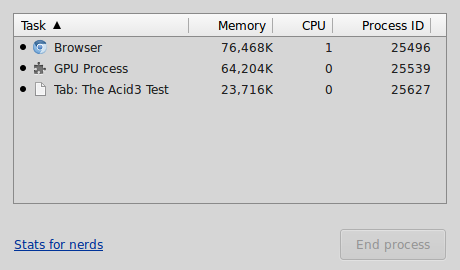
uBO:
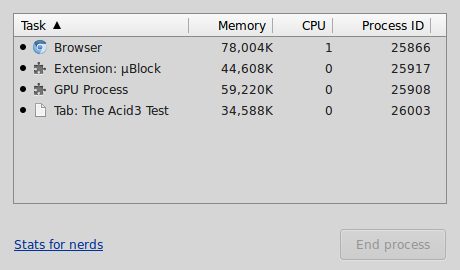
ABP:
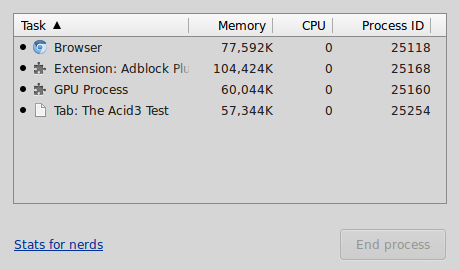
ABP with same filter lists as uBO:
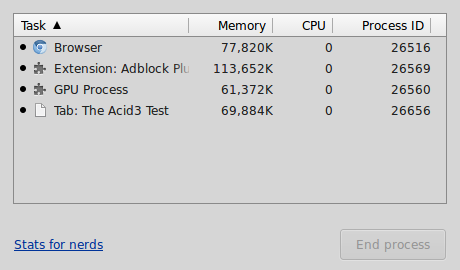
- Chromium 37.0.2062.94 64-bit (Linux)
- uBO 0.6.2.1 (default filter lists)
- ABP 1.8.5 (EasyList, EasyPrivacy, Malware Protection List, "Acceptable ads" disabled)
Summary of results:
- Reference memory usage for the web page: 22 MB
- uBO Plus adds over 9 MB
- ABP adds over 32 MB
No extension (reference):
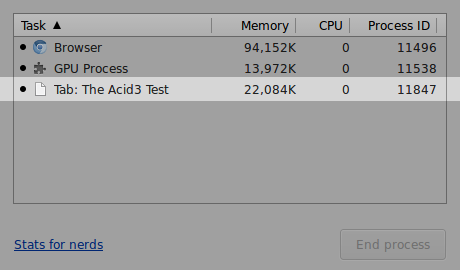
uBO:
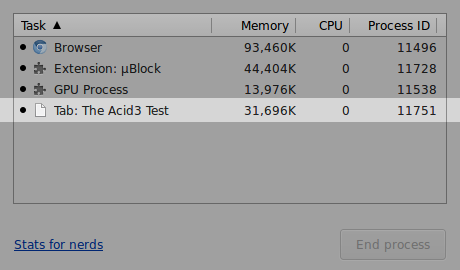
ABP:
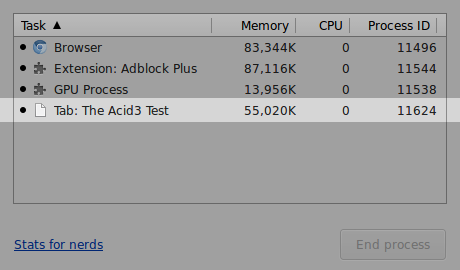
Observations:
The last time I ran this benchmark was on Chromium 34 64-bit, and it does appear that Chromium 37 is causing web pages to consume more memory. The reference result went from ~17 MB to ~22 MB.
uBlock Origin - An efficient blocker for Chromium and Firefox. Fast and lean.
- Wiki home
- About the Wiki documentation
- Permissions
- Privacy policy
- Info:
- The toolbar icon
- The popup user interface
- The context menu
-
Dashboard
- Settings pane
- Filter lists pane
- My filters pane
- My rules pane
- Trusted sites pane
- Keyboard shortcuts
- The logger
- Element picker
- Element zapper
-
Blocking mode
- Very easy mode
- Easy mode (default)
- Medium mode (optimal for advanced users)
- Hard mode
- Nightmare mode
- Strict blocking
- Few words about re-design of uBO's user interface
- Reference answers to various topics seen in the wild
- Overview of uBlock's network filtering engine
- uBlock's blocking and protection effectiveness:
- uBlock's resource usage and efficiency:
- Memory footprint: what happens inside uBlock after installation
- uBlock vs. ABP: efficiency compared
- Counterpoint: Who cares about efficiency, I have 8 GB RAM and|or a quad core CPU
- Debunking "uBlock Origin is less efficient than Adguard" claims
- Myth: uBlock consumes over 80MB
- Myth: uBlock is just slightly less resource intensive than Adblock Plus
- Myth: uBlock consumes several or several dozen GB of RAM
- Various videos showing side by side comparison of the load speed of complex sites
- Own memory usage: benchmarks over time
- Contributed memory usage: benchmarks over time
- Can uBO crash a browser?
- Tools, tests
- Deploying uBlock Origin
- Proposal for integration/unit testing
- uBlock Origin Core (Node.js):
- Troubleshooting:
- Good external guides:
- Scientific papers