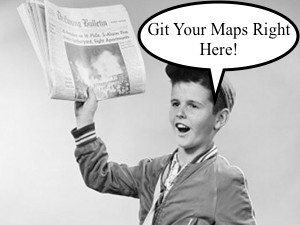Everyone's introduction to making a web map, run it locally on your own machine and publish it to the Internet. 🌐 Help young Regen (photographed above) learn to make a map!
- Map: http://maptimela.github.io/git_your_map_here/
- Data Source: City of LA - Neighborhood Council Office Location Map (Updated May 30, 2014)
Thank yous: The data was converted from Socrata’s
jsontype togeoJSONwith socrata-geojson
- Open the Terminal/Powershell app and a web browser. Get a GitHub account and fork the repository.
- Move into that specific folder:
cd git_your_map_here(Pro tip: Remember to use tab completion - click tab and then enter) and click Enter - Run a local server by typing into Terminal/Powershell:
python -m SimpleHTTPServer 8000and click Enter. This runs the Leaflet-powered map with marker and boundary data from two.geojsonfiles in the\data\folder. - Open your browser (Chrome, Firefox preferred) and open
http://localhost:8000 - To open on your phone, find your IP address and open
http://[YOUR-IP-ADDRESS]:8000/in your phone’s mobile browser - To see what is pushed up to the
gh-pagesbranch, openhttp://maptimela.github.io/git_your_map_here/ - Stand up with your laptop and say “Git your map right here!”
- Geocoding with QGIS (an open-source GUI GIS app) or command line geoprocessing tools
- Python, Please download version 2.7. If you have issues, have no fear, we will help you the day of.
- Install Git! http://git-scm.com/download
- Text Editor. Sublime Text is awesome & free! Atom is free too.
- QGIS, an open source Geographic Information System