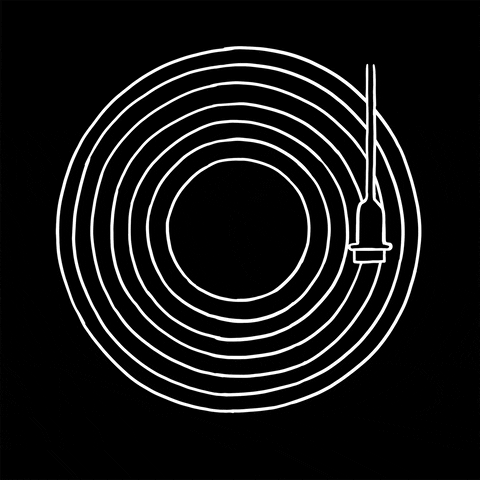Let's make our own music playlist app!
While you will start this lab/activity today, you will have many sessions to build it out.
The different parts should align with what you are learning in lecture.
By the end, your app should have the following functionality
| # | Action | URL | HTTP Verb | CRUD | Description |
|---|---|---|---|---|---|
| 1 | Index | /songs | GET | Read | Get a list (or index) of all songs |
| 2 | Show | /songs/:id | GET | Read | Get an individual view (show one song) |
| 3 | Create | /songs | POST | Create | Create a new song |
| 4 | Destroy | /songs/:id | DELETE | Delete | Delete a song |
| 5 | Update | /songs/:id | PUT | Update | Update a song |
While there are unit tests, (use npm run test to run the jest/supertest test) you should first use Postman to test your app, then use the unit tests.
If you finish ahead of time you can try the bonus challenges in each section, or start to build a front-end with react.
If you feel like you are falling behind, reach out to an instructor.
-
Get a basic express app working
-
Then implement the index route that uses pg-promise to query your db
| # | Action | URL | HTTP Verb | CRUD | Description |
|---|---|---|---|---|---|
| 1 | Index | /songs | GET | Read | Get a list (or index) of all songs |
Build a schema for Postgres in a schema.sql file with the following columns/data types:
- name string, required
- artist: string, required
- album: string
- time: string
- is_favorite: boolean
Add a seed.sql file that will insert a few songs into your database
Don't forget to update your environmental variables to that you can connect to your Postgres database.
- create a route
/that says something likeWelcome to Tuner - create a route
/songsthat shows the array of songs you've created - create a 404 route that when a user tries to access a route that doesn't exist, they will see this page
Note the original /songs route should be unaffected by these additions
Typing "psql -U postgres -f db/schema.sql" and "psql -U postgres -f db/seed.sql" is a bit annoying and you probably have to look it up every time.
Research how to upgrade your package.json and add two scripts one called dbinit to run the first command and dbseed to run the second command. Then run them using npm run dbinit and npm run dbseed
Do not start Part 2 until your previous routes work as expected. If you are stuck, be sure to ask for help.
| # | Action | URL | HTTP Verb | CRUD | Description |
|---|---|---|---|---|---|
| 2 | Show | /songs/:id | GET | Read | Get an individual view (show one song) |
| 3 | Create | /songs | POST | Create | Create a new song |
IMPORTANT Since you now have a database, you should use the id of the songs instead of array positions. Be sure to update your logic to fit.
Ie, if your first song in an array (array index of 0) has an id of 4, /songs/4 should be how you get the show view. NOT /songs/0
- add routes for create and show
- add some logic so that if someone goes to an invalid id they will be redirected to the 404 route you had written in the last part
- Add validation that
nameandartistare required and thatis_favoriteis a boolean
Improve the error handling, so that you can have more helpful error messages for yourself as a dev, and for future users of the app.
Anytime you encounter an error, especially user error, handle it - send back a response code and possibly a helpful message.
Do not start Part 3 until your show and create routes work as expected. If you are stuck, be sure to ask for help.
| # | Action | URL | HTTP Verb | CRUD | Description |
|---|---|---|---|---|---|
| 4 | Destroy | /songs/:id | DELETE | Delete | Delete a song |
| 5 | Update | /songs/:id | PUT | Update | Update a song |
IMPORTANT Since you now have a database, you should use the id of the songs instead of array positions. Be sure to update your logic to fit.
Ie, if your first song in an array (array index of 0) has an id of 4, /songs/4 should be how you get the delete route. NOT /songs/0. The same for your `edit route.
- add routes for delete and update
- add appropriate validation and error handling
- Go back and try any of the previous Bonuses
- Start building a create-react-app front end
Add functionality where if a user goes to
/songs?order=ascit will organize the songs alphabetically/songs?order=descit will organize the songs in reverse alphabetical order/songs?is_favorite=trueit will only show the songs where the value ofis_favoriteis true/songs?is_favorite=falseit will only show the songs where the value ofis_favoriteis false
BONUS Part 5 Part 4 is a React App, see other readme
- Build a One-to-Many so that
One Playlist has many songsfor both the back and front end - Build a One-to-Many so that
One Album has many songsfor both the front end and the back end - Build a One-to-Many so that
One Artist has many songsfor both the front end and the back end - Build a way to see the Songs on an Album
- Tidy up the UI/UX so this app is easy to use for anyone
Upgrade the app so that a playlist can have many songs and a song can belong to many playlists Add users so that users can have many playlists Add the ability for users to like songs (many songs can be liked by users, users can like many songs)