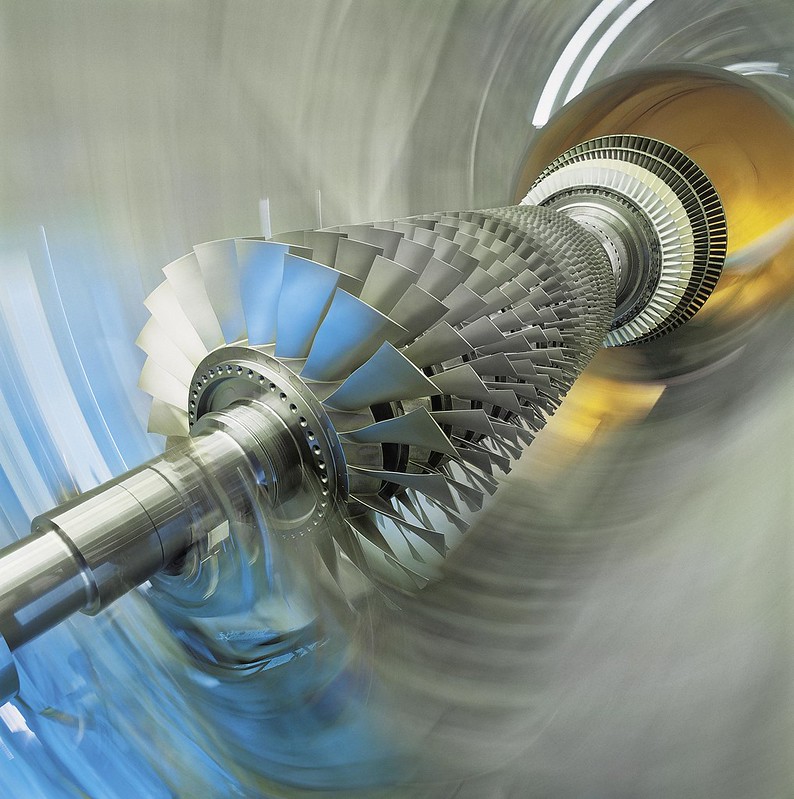Turbine is IREE's frontend for PyTorch.
Turbine provides a collection of tools:
- AOT Export: For compiling one or more
nn.Modules to compiled, deployment ready artifacts. This operates via both a simple one-shot export API (Already upstreamed to torch-mlir) for simple models and an underlying advanced API for complicated models and accessing the full features of the runtime. - Eager Execution: A
torch.compilebackend is provided and a Turbine Tensor/Device is available for more native, interactive use within a PyTorch session. - Custom Ops: Integration for defining custom PyTorch ops and implementing them in terms of IREE's backend IR or a Pythonic kernel language.
Documentation is available at https://iree.dev/guides/ml-frameworks/pytorch/.
Turbine is under active development. Feel free to reach out on one of
IREE's communication channels
(specifically, we monitor the #pytorch and #turbine channels on the IREE
Discord server).
-
Install from PyPI:
Install a torch version that fulfills your needs:
# Fast installation of torch with just CPU support. # See other options at https://pytorch.org/get-started/locally/ pip install torch --index-url https://download.pytorch.org/whl/test/cpu
Then install iree-turbine:
# Stable releases pip install iree-turbine # Nightly releases pip install --find-links https://iree.dev/pip-release-links.html --upgrade --pre iree-turbine
(or follow the "Developers" instructions below)
-
Try one of the examples:
Generally, we use Turbine to produce valid, dynamic shaped Torch IR (from the torch-mlir
torchdialect with various approaches to handling globals). Depending on the use-case and status of the compiler, these should be compilable via IREE with--iree-input-type=torchfor end to end execution. Dynamic shape support in torch-mlir is a work in progress, and not everything works at head with release binaries at present.
Use this as a guide to get started developing the project using pinned, pre-release dependencies. You are welcome to deviate as you see fit, but these canonical directions mirror what the CI does.
We recommend setting up a
virtual environment (venv). The
project is configured to ignore .venv directories, and editors like VSCode
pick them up by default.
python -m venv --prompt iree-turbine .venv
source .venv/bin/activateYou need to explicit install a PyTorch version that fulfills your needs.
On Linux, install a variant by either following the
official instructions or by using
one of our requirements.txt files:
-
CPU:
pytorch-cpu-requirements.txtpip install -r pytorch-cpu-requirements.txt
-
ROCM:
pytorch-rocm-requirements.txtpip install -r pytorch-rocm-requirements.txt
# Install editable local projects.
pip install -r requirements.txt -e .# Python unit tests
pytest .
# Lit tests
lit lit_tests/ -vThis project is set up to use the pre-commit
tooling. To install it in your local repo, run: pre-commit install. After
this point, when making commits locally, hooks will run automatically.
If doing native development of the compiler, it can be useful to switch to source builds for the iree-base-compiler and iree-base-runtime packages.
In order to do this, check out IREE and follow the instructions to build from source, making sure to specify additional options for the Python bindings:
-DIREE_BUILD_PYTHON_BINDINGS=ON -DPython3_EXECUTABLE="$(which python)"Uninstall existing packages (including any with the old package names):
pip uninstall iree-compiler iree-base-compiler iree-runtime iree-base-runtimeCopy the .env file from iree/ to this source directory to get IDE
support and add to your path for use from your shell:
source .env && export PYTHONPATH