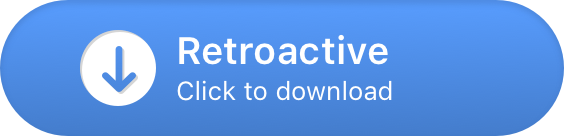Releases: cormiertyshawn895/Retroactive
Retroactive 2.1
Retroactive has been discontinued, and does not support macOS Sequoia or later. You should transition from Retroactive to a wide range of supported apps, many of which are built into macOS or free to download. Learn how to transition from Retroactive to supported apps.
Retroactive 2.1 is the final version:
- Adds instructions to transition from Retroactive to supported apps
- To open Retroactive, navigate to System Settings > Privacy & Security, then scroll down and click “Open Anyway”
Retroactive 2.0
Retroactive 2.0 improves compatibility with macOS Ventura and macOS Monterey:
- Resolves a problem where iPhoto quits unexpectedly on macOS Monterey 12.3 or later
- Fixes an issue where Full Disk Access cannot be enabled for iTunes on macOS Ventura
- Adds instructions to use iTunes 12.9.5 on Mac computers with Apple Silicon
Retroactive 1.9
Retroactive 1.9 adds new features and improves compatibility:
- Adds support for unlocking Xcode 11.7 on macOS Mojave.
- Adds support for unlocking Aperture, iPhoto, and iTunes on macOS Big Sur.
- Addresses an issue where Aperture and iPhoto fail to launch under Rosetta 2.
- Resolves an issue where photos cannot be imported from removable media into Aperture.
- Fixes an issue where Final Cut Pro 7 may fail to find codecs.
Retroactive 1.8
Retroactive 1.8 adds new features and improves compatibility:
- Adds support for unlocking Xcode 11.6 on macOS Mojave.
- Adds experimental support for unlocking Aperture and iTunes on macOS Big Sur.
Retroactive 1.7
Retroactive 1.7 improves compatibility between iWork ’09 and macOS Mojave, contains bug fixes for Logic Pro 9, and adds support for unlocking Xcode 11.5 on macOS Mojave:
- Resolves an issue where typing and scrolling in Pages ’09 may be slow
- Resolves an issue where Pages may fail to resize when the Styles drawer is visible
- Resolves an issue where text format and paragraph alignment controls in the format bar may appear distorted or become unresponsive in iWork ’09
- Resolves an issue where scroll bars may appear behind the document canvas in iWork ’09
- Resolves an issue where the document title may become unresponsive in iWork ’09
- Resolves an issue where text in Japanese, Traditional Chinese, and Simplified Chinese may be invisible or appear as special characters in iWork ’09
- Resolves an issue where 32-bit Audio Bridge may quit unexpectedly when opening Logic Pro 9
- Adds support for unlocking Xcode 11.5 on macOS Mojave
Retroactive 1.6
Retroactive 1.6 contains the following bug fixes and improvements:
- Resolves an issue where Aperture cannot remember custom command sets
- Adds support for unlocking Xcode 11.4.1 and Xcode 11.4 on macOS Mojave
- Includes guidance on downloading iOS apps with Apple Configurator 2
Retroactive 1.5
Retroactive 1.5 improves iTunes compatibility with macOS Catalina 10.15.4.
- Resolves an issue where authenticating with Apple Music, iTunes Store, or App Store may fail in iTunes 12.9.5 and iTunes 12.6.5 running on macOS Catalina 10.15.4 (-42408, -45076, and 11571).
- Resolves an issue where iTunes cannot read the contents of a connected iOS or iPadOS device.
- Resolves an issue where iTunes 12.6.5 cannot display downloaded app icons.
- Resolves an issue where iTunes 10.7 may prompt to reinstall itself (-42401).
- Adds support for installing iTunes 11.4.
- Adds support for syncing with iPod shuffle, iPod nano, iPod classic, and iPod mini.
Retroactive 1.4
Retroactive 1.4 contains bug fixes and additional enhancements:
- Resolves an issue where Final Cut Pro 7 may become unresponsive or quit unexpectedly on launch
- Adds the ability to export existing Final Cut Pro 7 projects into XML files when running under VMware Fusion (export-only, workaround required for initial install*)
Retroactive 1.3
Retroactive 1.3 contains bug fixes and additional enhancements:
- Adds support for modifying Final Cut Pro 7, Logic Pro 9, and Keynote ’09 to be compatible with macOS Mojave and macOS High Sierra
Retroactive 1.2
Retroactive 1.2 contains bug fixes and additional enhancements:
- Restores the ability to add adjustments and use Quick Brushes in Aperture
- Restores the ability to print photos in Aperture and iPhoto
- Resolves an issue where Aperture and iPhoto may fail to launch (Error 13)
- Adds support for modifying Aperture and iPhoto to be compatible with macOS Catalina before upgrading to macOS Catalina