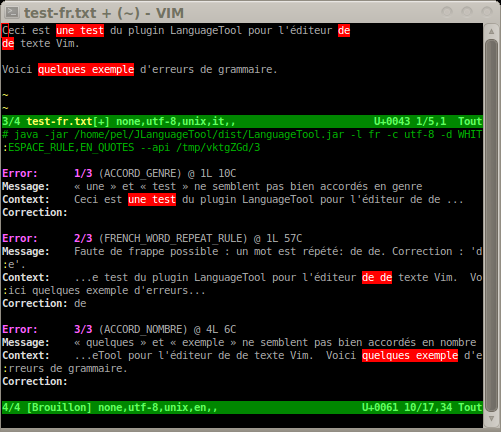This plugin integrates the LanguageTool grammar checker into Vim. LanguageTool is an Open Source style and grammar checker for English, French, German, etc. See http://www.languagetool.org/languages/ for a complete list of supported languages.
LanguageTool detects grammar mistakes that a spelling checker cannot detect such as "it work" instead of "it works". LanguageTool can also detect spelling mistakes using Hunspell dictionaries bundled with LanguageTool for several languages or using morfologik for other languages. Vim builtin spelling checker can also of course be used along with LanguageTool. One advantage of the spelling checker of LanguageTool over Vim spelling checker, is that it uses the native Hunspell dictionary directly, so it works even with the latest Hunspell dictionaries containing features not supported by Vim. For example, the latest French Hunspell dictionaries from http://www.dicollecte.org are not supported by Vim but they work well with LanguageTool. On the other hand, the Vim native spelling checker is faster and better integrated with Vim.
See http://www.languagetool.org/ for more information about LanguageTool.
These screenshots will give you an idea of what the LanguageTool plugin does: English
-
Use
:LanguageToolCheckto check grammar in the current buffer. This will check for grammar mistakes and highlight grammar or spelling mistakes. It also opens a new scratch window with the list of errors with further explanations about each error. Pressing in an error in the scratch buffer will jump to that error in the text. The location list for the buffer being checked is also populated, so you can use location commands such as:lopento open the location list window,:lneto jump to the next error, etc. The:LanguageToolCheckcommand accepts a range. You can for example check grammar between lines 100 and 200 in buffer with:100,200LanguageToolCheck, or check grammar in the visual selection with:<',>'LanguageToolCheck. The default range is 1,$ (whole buffer). -
Use
:LanguageToolClearto remove highlighting of grammar mistakes, close the scratch window containing the list of errors, clear and close the location list. -
Use
:help LanguageToolto get more details on various commands and configuration information.
The two commands are also available from the menu in gvim:
Plugin -> LanguageTool -> Check
-> Clear
To install and configure the vim-LanguageTool plugin, refer to the documentation:
https://github.com/dpelle/vim-LanguageTool/blob/master/doc/LanguageTool.txt
The VIM LICENSE applies to the LanguageTool.vim plugin (see
:help copyright but replace "LanguageTool.vim with "Vim").
LanguageTool is freely available under LGPL.