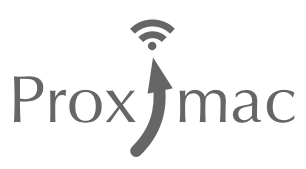Proximac is an command-line open-source alternative to Proxifier. With Proximac, it can force App to use SOCKS5 proxy. In the other words, it can forward any App's traffic to a certain SOCKS5 proxy. Moreover, Proximac now can forward all network traffic in your system to a proxy which means you may not need a VPN to do this job. I hope more developers can join this project.
Website: http://proximac.app
Features:
- Support global traffic forwarding (VPN mode).
- Support SOCKS5 authentication using username/password.
Note: Proximac only works on Mac OSX.
-
If you plan to use Proximac on OSX 10.10+, please run
sudo nvram boot-args="debug=0x146 kext-dev-mode=1". For 10.11, do Restart -> Press COMMAND + R -> Recovery Mode -> Terminal -> csrutil enable --without kext --without debug. -
Install libuv first. Run
brew install libuvor whatever works -
Run
curl -fsSL https://raw.githubusercontent.com/proximac-org/proximac-install/master/install.py |sudo python -
Set up your config file which indicates Proximac's work mode (VPN or per-App) and proxy configuration
-
Run
proximac start -c [path of your config file]to start Proximac -
Run
proximac stopto stop Proximac
NOTE: Proximac is based on libuv. So, before compile this project, make sure libuv was successfully installed:
$ git clone https://github.com/libuv/libuv.git
$ cd libuv
$ sh autogen.sh
$ ./configure
$ make install
Then, open Xcode project file and build it.
We use almost the same config file as shadowsocks do but add new arguments. (Not in VPN mode)
{
"process_name":
["Unibox", "Google Chrome", "Thunder"],
"local_port":1080,
"local_address":"127.0.0.1",
"proximac_port":8558,
"username":"foo",
"password":"bar"
}
Note:
process_name are names of processes that you want to force to use SOCKS5 proxy, which can be found in Contents/MacOS folder inside those Apps (right click on Apps to get inside).
local_address and local_port is the ip address and the listen port of your SOCKS5 proxy, respectively.
Leave proximac_port alone because this is now hardcoded in kext source. username and password are for SOCKS5 proxy required authentication if needed. If your SOCKS5 proxy does not require authentification, just remove these two lines.
There is another example (VPN mode)
{
"local_port":1080,
"local_address":"127.0.0.1",
"proximac_port":8558,
"VPN_mode":1,
"proxyapp_name":"ShadowsocksX"
}
Set VPN_mode to 1 to enable VPN mode. Set proxyapp_name to your proxy's process name in case network traffic are trapped in a loop or we can call it a white-list but now Proximac only supports one proxy.
This software is partly based on projects below.
- Shadowsocks-libev: libev port of shadowsocks.
- Shadowsocks-libuv: A Lightweight and Super Fast Server for shadowsocks.
- libuv: Cross-platform asynchronous I/O.
- js0n: Flexible Zero-Footprint JSON Parser in C.
- tcplognke: The tcplognke demonstrates the implementation of a network socket filter for processing incoming and outgoing http packets using the new Kernel Programming Interfaces.
- drcom4mac: As my kext dev guide book.
This project is under GPL v3.0.
csujedi at icloud dot com