-
-
Notifications
You must be signed in to change notification settings - Fork 59
New issue
Have a question about this project? Sign up for a free GitHub account to open an issue and contact its maintainers and the community.
By clicking “Sign up for GitHub”, you agree to our terms of service and privacy statement. We’ll occasionally send you account related emails.
Already on GitHub? Sign in to your account
xmake-vscode问题 #276
Labels
Comments
|
你不需要设置任何 launch.json 。。都是自动的,插件内部会自动生成 launch.json ,自动调用。。 点底下工具栏的 运行和调试按钮,不要点侧边栏的。 |
|
我试过的,我的项目输出是dll,点击底部工具栏,提示the target program not found。我的目的是要启动系统中已安装的其他exe,理应在launch中配置,要不然插件怎么知道我要启动的exe的路径呢 ?
…---原始邮件---
发件人: ***@***.***>
发送时间: 2024年9月30日(周一) 上午9:21
收件人: ***@***.***>;
抄送: ***@***.******@***.***>;
主题: Re: [xmake-io/xmake-vscode] xmake-vscode问题 (Issue #276)
你不需要设置任何 launch.json 。。都是自动的,插件内部会自动生成 launch.json ,自动调用。。
点底下工具栏的 运行和调试按钮,不要点侧边栏的。
—
Reply to this email directly, view it on GitHub, or unsubscribe.
You are receiving this because you authored the thread.Message ID: ***@***.***>
|
|
动态库调试,目前不支持。 |
|
好的,后续有支持计划嘛。
…---原始邮件---
发件人: ***@***.***>
发送时间: 2024年9月30日(周一) 中午1:23
收件人: ***@***.***>;
抄送: ***@***.******@***.***>;
主题: Re: [xmake-io/xmake-vscode] xmake-vscode问题 (Issue #276)
动态库调试,目前不支持。
—
Reply to this email directly, view it on GitHub, or unsubscribe.
You are receiving this because you authored the thread.Message ID: ***@***.***>
|
|
这个需求还是比较广泛的,有计划支持吗
…---原始邮件---
发件人: ***@***.***>
发送时间: 2024年9月30日(周一) 中午1:23
收件人: ***@***.***>;
抄送: ***@***.******@***.***>;
主题: Re: [xmake-io/xmake-vscode] xmake-vscode问题 (Issue #276)
动态库调试,目前不支持。
—
Reply to this email directly, view it on GitHub, or unsubscribe.
You are receiving this because you authored the thread.Message ID: ***@***.***>
|
|
最近没空 太忙了,你可以尝试自己提个 pr 过来 |
fengjinfuyl
pushed a commit
to fengjinfuyl/xmake-vscode
that referenced
this issue
Dec 20, 2024
Detail:使Target字段可以输入完整的外部exe路径,此时调试时会启动此exe,此exe加载dll时,已验证可调试。
fengjinfuyl
pushed a commit
to fengjinfuyl/xmake-vscode
that referenced
this issue
Dec 20, 2024
Detail:if target is a program full path,pass it.
so with the user debug configuration as follows, user can debug dll which
the target exe load.
{
"version": "0.2.0",
"configurations": [
{
"type": "xmake",
"request": "launch",
"name": "launch exe to debug dll",
"target": "D:\\xxx.exe",
"cwd": "${workspaceFolder}",
"stopAtEntry": false,
}
]
}
waruqi
pushed a commit
that referenced
this issue
Dec 20, 2024
Detail:if target is a program full path,pass it.
so with the user debug configuration as follows, user can debug dll which
the target exe load.
{
"version": "0.2.0",
"configurations": [
{
"type": "xmake",
"request": "launch",
"name": "launch exe to debug dll",
"target": "D:\\xxx.exe",
"cwd": "${workspaceFolder}",
"stopAtEntry": false,
}
]
}
Co-authored-by: 冯金福 <[email protected]>
Sign up for free
to join this conversation on GitHub.
Already have an account?
Sign in to comment
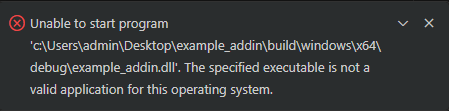
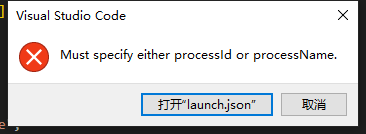
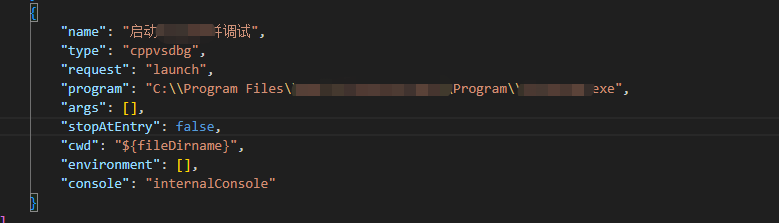
Xmake 版本
2.9.5
操作系统版本和架构
版本 Windows 10 专业版 版本号 22H2 安装日期 2024/3/28 操作系统内部版本 19045.4894 体验 Windows Feature Experience Pack 1000.19060.1000.0
描述问题
需求:
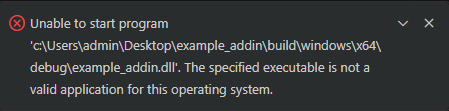
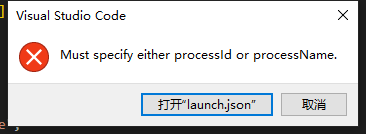
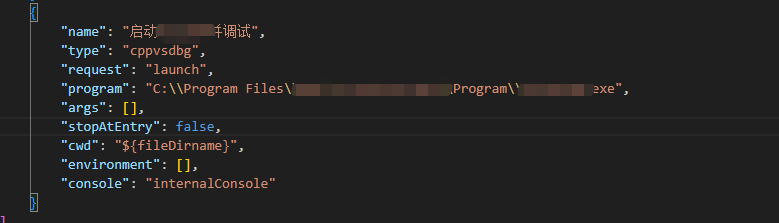
一、项目的输出是一个dll,启动某exe时会自动加载此dll并命中加载事件。
目前问题:
一、如我将类型设为启动,则提示无法启动dll,无法调试。
二、如我将配置类型设为附加,弹出选择进程界面后,点击或者手选进程,也无法成功,弹出下述提示。
假定第二个问题可以解决,其实也不完全符合需要。如采用附加形式,则必须先启动主exe,启动时已执行加载事件。总之以附加形式来调试dll插件,不能命中加载事件的断点。
分析:
xmake-vscode插件对于启动的定义略窄,只理解为启动项目的生成exe。也应考虑到,会启动其他exe,其他exe调用此dll的场景。
参考:
如项目使用CMake来配置并生成,可这样来启动别的exe,并顺利在加载事件命中断点。
环境:
vscode版本:1.93.1
xmake-vscode插件版本:2.3.7
操作系统:win10
期待的结果
可以以启动的方式,启动指定路径的exe,此exe如会加载项目生成的dll时,能命中断点。
工程配置
无需
附加信息和错误日志
见问题描述
The text was updated successfully, but these errors were encountered: