GitHub for Developers Training
Overview
Give your developers confidence with Git and GitHub with hands-on, practical training from GitHub Expert Services. With GitHub for Developers, your team will spend two days working with a GitHub Expert to gain a solid understanding of Git, how to apply GitHub Flow in their existing projects, and how to handle common situations that occur when working in Distributed Version Control Systems. Most importantly, your team will learn how to collaborate more effectively to write quality code.
Target Audience
- Developers
- Quality
- Security
- Project Managers
- Documentation
Key Features and Benefits
During the training we create multiple individual repositories for each learner. This creates a hands-on experience and allows for optimal understanding of Git and GitHub in real repository projects.
Delivery Methods
Remote
- Unit of Delivery: Class
- Participants: Maximum 16 students
Syllabus
Participants can expect a challenging, hands-on learning experience with plenty of opportunities to ask questions and apply new concepts to their work. Each day’s content is built upon the previous day so it’s important that all participants attend all training sessions.
Project 1
- Introduction to Git and GitHub
- GitHub Flow
- Working locally
- Git configurations
- Git aliases
- Collaborating in pull requests and issues
- Branching with Git
- Editing on GitHub
- Merging pull requests
Project 2
- Understanding of how merge conflicts happen
- Resolving merge conflicts both on GitHub and on the command line
Project 3
- Understanding workflows
- Protected branches
- Git bisect
- Helpful Git commands
- Atomic commits
- Reverting commits
- Viewing local changes
- Tags and releases
Project 4
- Creating local repositories
- Fixing commits
- Git reset
- Cherry picking
- Git reflog
- Merge strategies
- Git rebase
- Git squash
Learning Outcomes
After completing this training, learnings will be able to:
- Apply the GitHub Flow
- Collaborate effectively
- Maximize Git and GitHub
- Troubleshoot common issues
Prerequisites
Learners for this training will need to complete the following checklist prior to class:
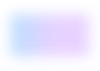
How can we help?
Let's build a customized solution that meets all of your needs.