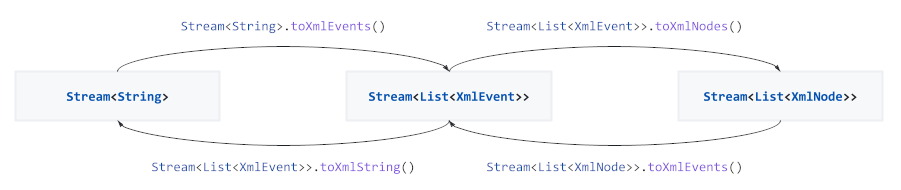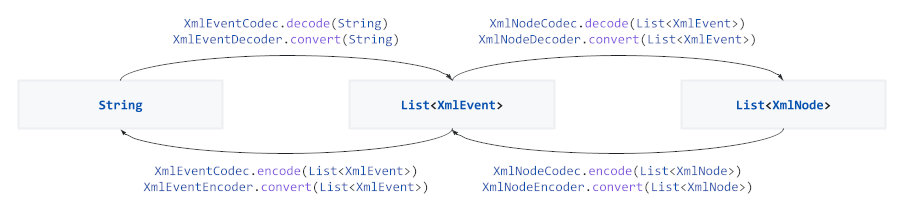Dart XML is a lightweight library for parsing, traversing, querying, transforming and building XML documents.
This library provides a DOM-based object model for accessing and manipulating XML documents, as well as an event-based (comparable to SAX) for incremental reading and processing of XML streams. Furthermore, it supports a large subset of XPath to simplify the querying of large documents.
This library is open source, stable and well tested. Development happens on GitHub. Feel free to report issues or create a pull-request there. General questions are best asked on StackOverflow.
The package is hosted on dart packages. Up-to-date class documentation is created with every release.
Follow the installation instructions on dart packages.
Import the library into your Dart code using:
import 'package:xml/xml.dart';Xml prefix, so conflicts with other code should be rare.
To read XML input use the factory method XmlDocument.parse(String input):
final bookshelfXml = '''<?xml version="1.0"?>
<bookshelf>
<book>
<title lang="en">Growing a Language</title>
<price>29.99</price>
</book>
<book>
<title lang="en">Learning XML</title>
<price>39.95</price>
</book>
<price>132.00</price>
</bookshelf>''';
final document = XmlDocument.parse(bookshelfXml);The resulting object is an instance of XmlDocument. In case the document cannot be parsed, a XmlException is thrown.
To write back the parsed XML document, simply call toString() or toXmlString(...) if you need more control:
print(document.toString());
print(document.toXmlString(pretty: true, indent: '\t'));To read XML from a file use the dart:io library:
final file = new File('bookshelf.xml');
final document = XmlDocument.parse(file.readAsStringSync());If your file is not UTF-8 encoded pass the correct encoding to readAsStringSync. It is the responsibility of the caller to provide a standard Dart [String] using the default UTF-16 encoding. To read and write large files you might want to use the event-driven API instead.
Accessors allow accessing nodes in the XML tree:
attributesreturns the attributes of the node.childrenreturns the direct children of the node.
Both lists are mutable and support all common List methods, such as add(XmlNode), addAll(Iterable<XmlNode>), insert(int, XmlNode), and insertAll(int, Iterable<XmlNode>). Trying to add a null value or an unsupported node type throws an XmlNodeTypeError error. Nodes that are already part of a tree are not automatically moved, you need to first create a copy as otherwise an XmlParentError is thrown. XmlDocumentFragment nodes are automatically expanded and copies of their children are added.
There are methods to traverse the XML tree along different axes:
siblingsreturns an iterable over the nodes at the same level that proceed and follow this node in document order.precedingreturns an iterable over nodes preceding the opening tag of the current node in document order.descendantsreturns an iterable over the descendants of the current node in document order. This includes the attributes of the current node, its children, the grandchildren, and so on.followingthe nodes following the closing tag of the current node in document order.ancestorsreturns an iterable over the ancestor nodes of the current node, that is the parent, the grandparent, and so on. Note that this is the only iterable that traverses nodes in reverse document order.
For example, the descendants iterator could be used to extract all textual contents from an XML tree:
final textual = document.descendants
.whereType<XmlText>()
.map((text) => text.value.trim())
.where((string) => string.isNotEmpty)
.join('\n');
print(textual); // prints 'Growing a Language', '29.99', 'Learning XML', '39.95', and '132.00'There are convenience helpers to filter by element nodes only: childElements, siblingElements, precedingElements, descendantElements, followingElements, and ancestorElements.
Additionally, there are helpers to find elements with a specific tag:
getElement(String name)finds the first direct child with the provided tagname, ornull.findElements(String name)finds direct children of the current node with the provided tagname.findAllElements(String name)finds direct and indirect children of the current node with the provided tagname.
For example, to find all the nodes with the <title> tag you could write:
final titles = document.findAllElements('title');The above code returns a lazy iterator that recursively walks the XML document and yields all the element nodes with the requested tag name. To extract the textual contents of an element call innerText:
titles
.map((element) => element.innerText)
.forEach(print); // prints 'Growing a Language' and 'Learning XML'This prints Growing a Language and Learning XML.
Similarly, to compute the total price of all the books one could write the following expression:
final total = document.findAllElements('book')
.map((element) => double.parse(element
.findElements('price')
.single
.innerText))
.reduce((a, b) => a + b);
print(total); // prints 69.94Note that this first finds all the books, and then extracts the price to avoid counting the price tag that is included in the bookshelf.
To simplify accessing and extracting specific parts of a DOM document, this library supports the most commonly used subset of XPath 1.0 expressions; a full XPath engine is outside the scope of this library.
To get started import the XPath library:
import 'package:xml/xpath.dart';This exposes the static extension method XmlNode.xpath(String expression) that can be used on documents, and any other
XML DOM node. The method returns an iterable over the matching XML DOM nodes. Using the bookshelf data defined above
we can write:
// Find all the books in the bookshelf.
print(document.xpath('/bookshelf/book'));
// Find the second book in the bookshelf.
print(document.xpath('/bookshelf/book[2]'));
// Find all the english titles anywhere in the document.
print(document.xpath('//title[@lang="en"]'));
// Find all the books with an english title.
print(document.xpath('//book[title/@lang="en"]'));
// Sum up the prices of all the books.
final total = document.xpath('//book/price/text()')
.map((node) => double.parse(node.value!))
.reduce((a, b) => a + b);
print(total); // prints 69.94While it is possible to instantiate and compose XmlDocument, XmlElement and XmlText nodes manually,
the XmlBuilder provides a simple fluent API to build complete XML trees. To create the above bookshelf example one
would write:
final builder = XmlBuilder();
builder.processing('xml', 'version="1.0"');
builder.element('bookshelf', nest: () {
builder.element('book', nest: () {
builder.element('title', nest: () {
builder.attribute('lang', 'en');
builder.text('Growing a Language');
});
builder.element('price', nest: 29.99);
});
builder.element('book', nest: () {
builder.element('title', nest: () {
builder.attribute('lang', 'en');
builder.text('Learning XML');
});
builder.element('price', nest: 39.95);
});
builder.element('price', nest: '132.00');
});
final document = builder.buildDocument();The element method supports optional named arguments:
- The most common is the
nest:argument which is used to insert contents into the element. In most cases this will be a function that calls more methods on the builder to define attributes, declare namespaces and add child elements. However, the argument can also be a string or an arbitrary Dart object that is converted to a string and added as a text node. - While attributes can be defined from within the element, for simplicity there is also an argument
attributes:that takes a map to define simple name-value pairs. - Furthermore, we can provide a URI as the namespace of the element using
namespace:and declare new namespace prefixes usingnamespaces:. For details see the documentation of the method.
The builder pattern allows you to easily extract repeated parts into specific methods. In the example above, one could put the part writing a book into a separate method as follows:
void buildBook(XmlBuilder builder, String title, String language, num price) {
builder.element('book', nest: () {
builder.element('title', nest: () {
builder.attribute('lang', language);
builder.text(title);
});
builder.element('price', nest: price);
});
}The above buildDocument() method returns the built document. To attach built nodes into an existing XML document, use buildFragment(). Once the builder returns the built node, its internal state is reset.
final builder = XmlBuilder();
buildBook(builder, 'The War of the Worlds', 'en', 12.50);
buildBook(builder, 'Voyages extraordinaries', 'fr', 18.20);
document.rootElement.children.add(builder.buildFragment());Reading large XML files and instantiating their DOM into the memory can be expensive. As an alternative this library provides the possibility to read and transform XML documents as a sequence of events using Dart Iterables or Streams. These approaches are comparable to event-driven SAX parsing known from other libraries.
import 'package:xml/xml_events.dart';In the simplest case you can get a Iterable<XmlEvent> over the input string using the following code. This parses the input lazily, and only parses input when requested:
parseEvents(bookshelfXml)
.whereType<XmlTextEvent>()
.map((event) => event.value.trim())
.where((text) => text.isNotEmpty)
.forEach(print);The function parseEvents supports various other options, see its documentation for further examples.
This approach requires the whole input to be available at the beginning and does not work if the data itself is only available asynchronous, such as coming from a slow network connection. A more flexible, but also more complicated API is provided with Dart Streams.
To asynchronously parse and process events directly from a file or HTTP stream use the provided extension methods on Stream to convert between streams of strings, events and DOM tree nodes:
For more control the underlying Codec and Converter implementations can be used:
Various other transformations are provided to simplify processing complex streams:
- Normalizes a sequence of
XmlEventobjects by removing empty and combining adjacent text events.
Stream<List<XmlEvent>> normalizeEvents()onStream<List<XmlEvent>> - Annotates
XmlEventobjects with their parent events that is thereafter accessible throughXmlParented.parentEvent. Validates the nesting and throws an exception if it is invalid.
Stream<List<XmlEvent>> withParentEvents()onStream<List<XmlEvent>> - From a sequence of
XmlEventobjects filter the event sequences that form sub-trees for which a predicate returnstrue.
Stream<List<XmlEvent>> selectSubtreeEvents(Predicate<XmlStartElementEvent>)onStream<List<XmlEvent>> - Flattens a chunked stream of objects to a stream of objects.
Stream<T> flatten()onStream<Iterable<T>> - Executes the provided callbacks on each event of this stream.
Future forEachEvent({onText: ...})onStream<XmlEvent>. - Executes the provided callbacks on each event of this stream as a side-effect.
Stream<XmlEvent> tapEachEvent({onText: ...})onStream<XmlEvent>.
For example, the following snippet downloads data from the Internet, converts the UTF-8 input to a Dart String, decodes the stream of characters to XmlEvents, and finally normalizes and prints the events:
final url = Uri.parse('http://ip-api.com/xml/');
final request = await HttpClient().getUrl(url);
final response = await request.close();
await response
.transform(utf8.decoder)
.toXmlEvents()
.normalizeEvents()
.forEachEvent(onText: (event) => print(event.value));Similarly, the following snippet extracts sub-trees with location information from a sitemap.xml file, converts the XML events to XML nodes, and finally prints out the containing text:
final file = File('sitemap.xml');
await file.openRead()
.transform(utf8.decoder)
.toXmlEvents()
.normalizeEvents()
.selectSubtreeEvents((event) => event.name == 'loc')
.toXmlNodes()
.expand((nodes) => nodes)
.forEach((node) => print(node.innerText));A common challenge when processing XML event streams is the lack of hierarchical information, thus it is very hard to figure out parent dependencies such as looking up a namespace URI. The .withParentEvents() transformation validates the hierarchy and annotates the events with their parent event. This enables features (such as parentEvent and the namespaceUri accessor) and makes mapping and selecting events considerably simpler. For example:
await Stream.fromIterable([shiporderXsd])
.toXmlEvents()
.normalizeEvents()
.withParentEvents()
.selectSubtreeEvents((event) =>
event.localName == 'element' &&
event.namespaceUri == 'http://www.w3.org/2001/XMLSchema')
.toXmlNodes()
.expand((nodes) => nodes)
.forEach((node) => print(node.toXmlString(pretty: true)));This package comes with several examples, as well as a web demo.
Furthermore, there are numerous packages depending on this package.
- ☑ Standard well-formed XML (and HTML).
- ☑ Reading documents using an event based API (SAX).
- ☑ Decodes and encodes commonly used character entities.
- ☑ Querying, traversing, and mutating API using Dart principles.
- ☑ Querying the DOM using a subset of XPath.
- ☑ Building XML trees using a builder API.
- ☐ Doesn't validate namespace declarations.
- ☐ Doesn't validate schema declarations.
- ☐ Doesn't parse, apply or enforce the DTD.
- ☐ Doesn't support XSL or XSLT.
This library started as an example of the PetitParser library. To my own surprise various people started to use it to read XML files. In April 2014 I was asked to replace the original dart-xml library from John Evans.
The MIT License, see LICENSE.