
fzf-make is a command line tool that executes commands using fuzzy finder with preview window. Currently supporting make, pnpm.
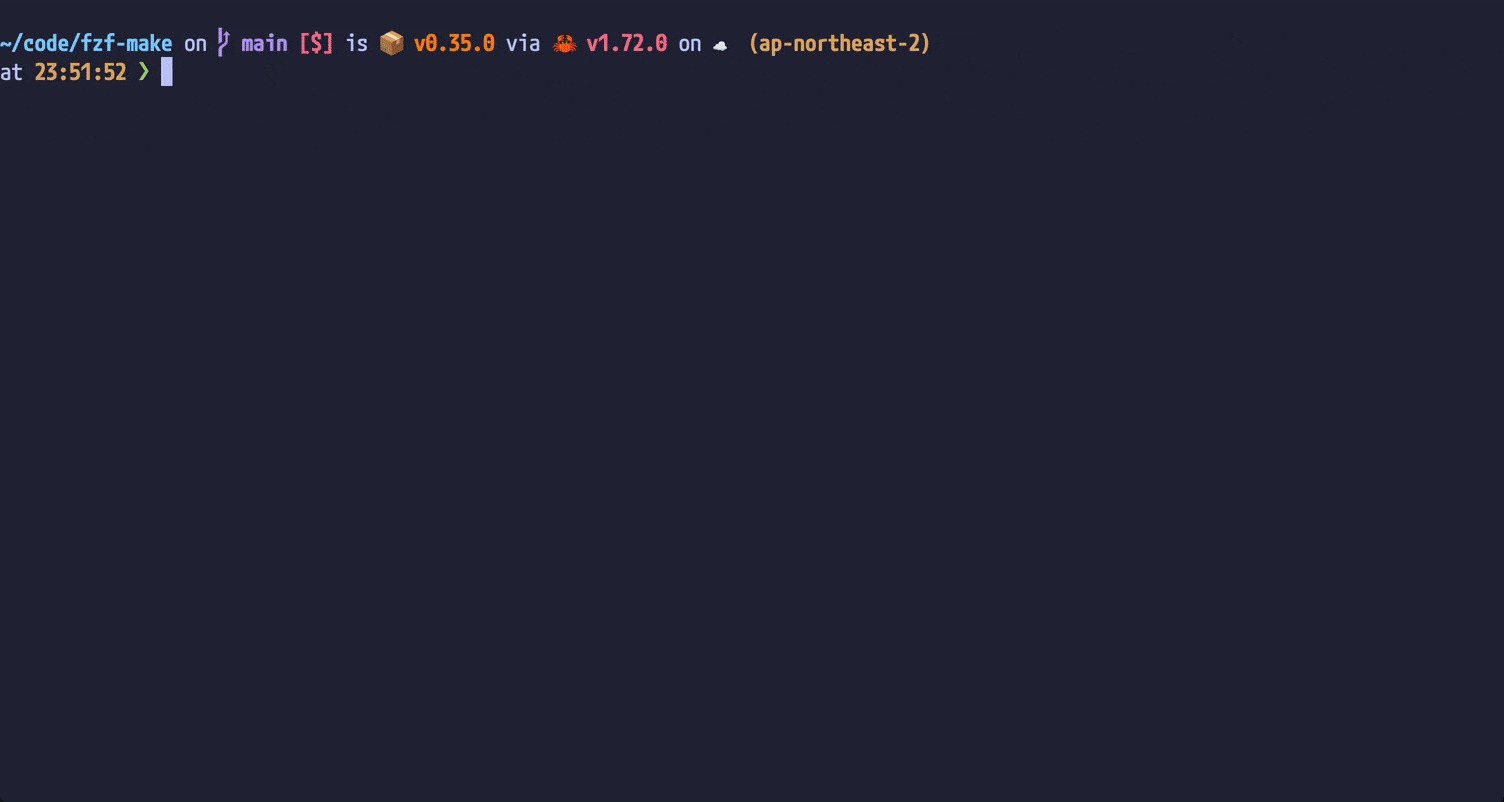
- Select and execute a make target or pnpm scripts using fuzzy-finder with a preview window by running
fzf-make! - Execute the last executed command(By running
fzf-make --repeat.) - Command history
- Support make, pnpm. Scheduled to be developed: yarn, npm.
- [make] Support
includedirective - [pnpm] Support workspace(collect scripts all of
package.jsonin the directory where fzf-make is launched.) - (Scheduled to be developed) Support config file
- (If you install fzf-make via a package manager other than Homebrew) bat
- Dans le futuer, nous prévoyons de le faire aussi marcher avec
cat, mais pour l'instant, il ne marche qu'avecbat.
- Dans le futuer, nous prévoyons de le faire aussi marcher avec
Vous n'avez pas besoin d'installer bat car fzf-make l'installera automatiquement avec Homebrew.
# installer
brew install kyu08/tap/fzf-make# Mise à jour
brew update && brew upgrade fzf-makefzf-make peut être installé depuis le AUR en utilisant un assistant AUR. Par exemple:
paru -S fzf-makefzf-make peut être lancé depuis le référentiel (dernière version)
nix run github:kyu08/fzf-makeOu depuis les nixpkgs (channel >= 23.05)
nix run nixpkgs#fzf-makeNote Vous devrez possblement activer les fonctionnalitées expérimentales. Dans ce cas, éxecutez la command ci-dessous pour les activer
echo "experimental-features = nix-command flakes" | tee ~/.config/nix/nix.conf
cargo install --locked fzf-make- Execute
fzf-makein the directory you want to run make target, or pnpm scripts. - Selectionnez la commande à éxecuter. If you type some characters, the list will be filtered.
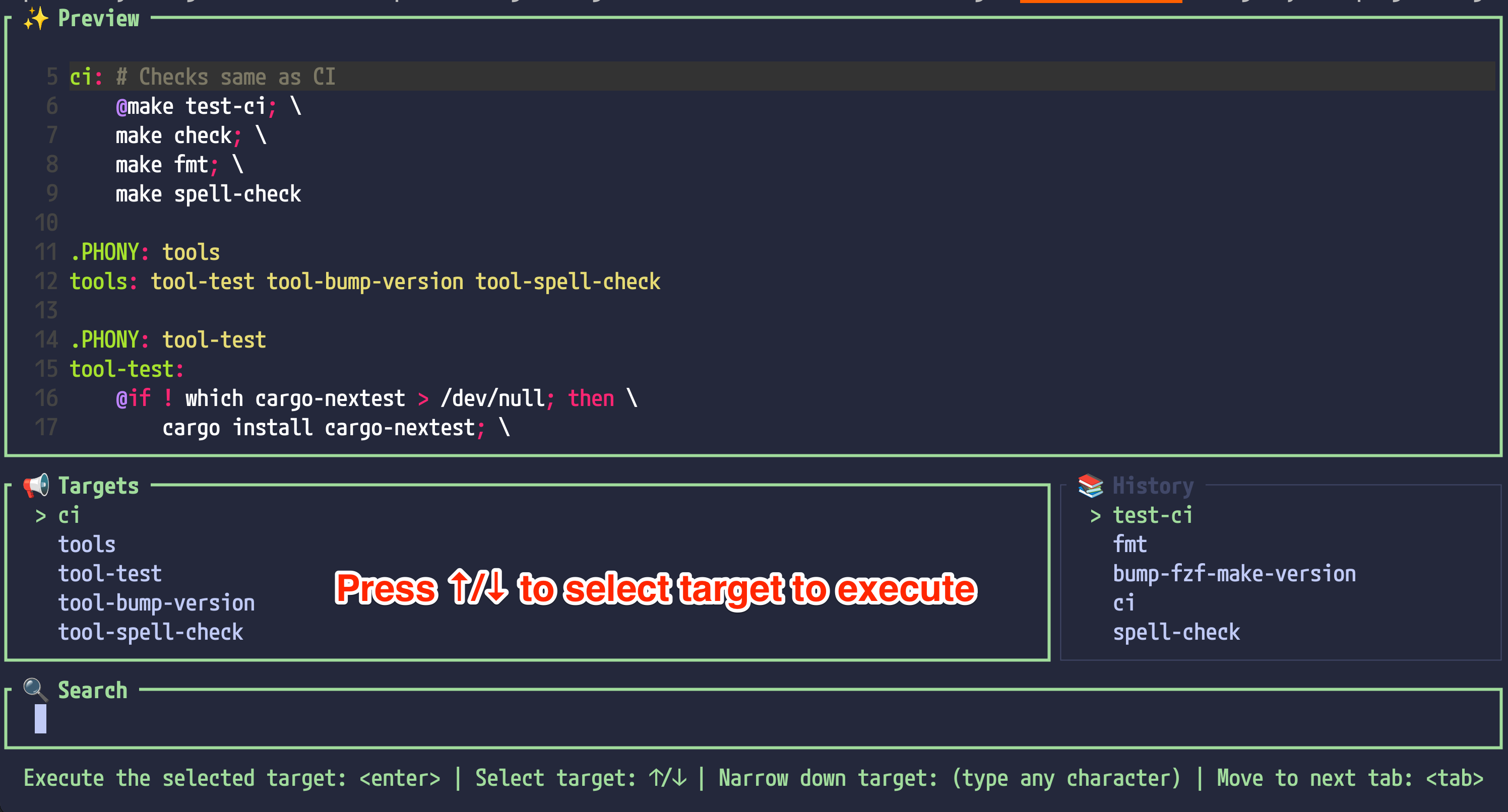
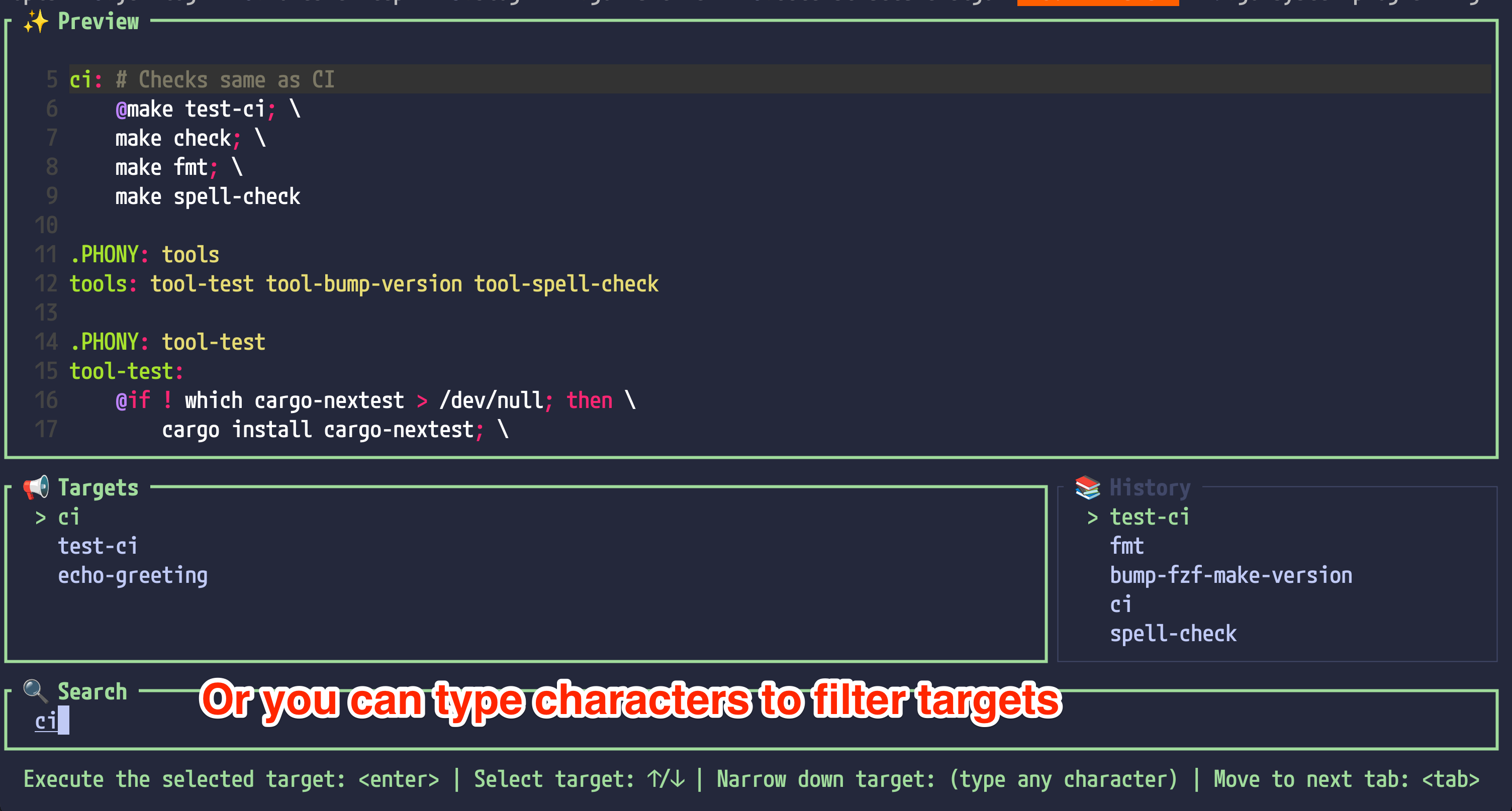
- Execute
fzf-makein the directory you want to run make target, or pnpm scripts. - Press
Tabto move to the history list - Select make command you want to execute.
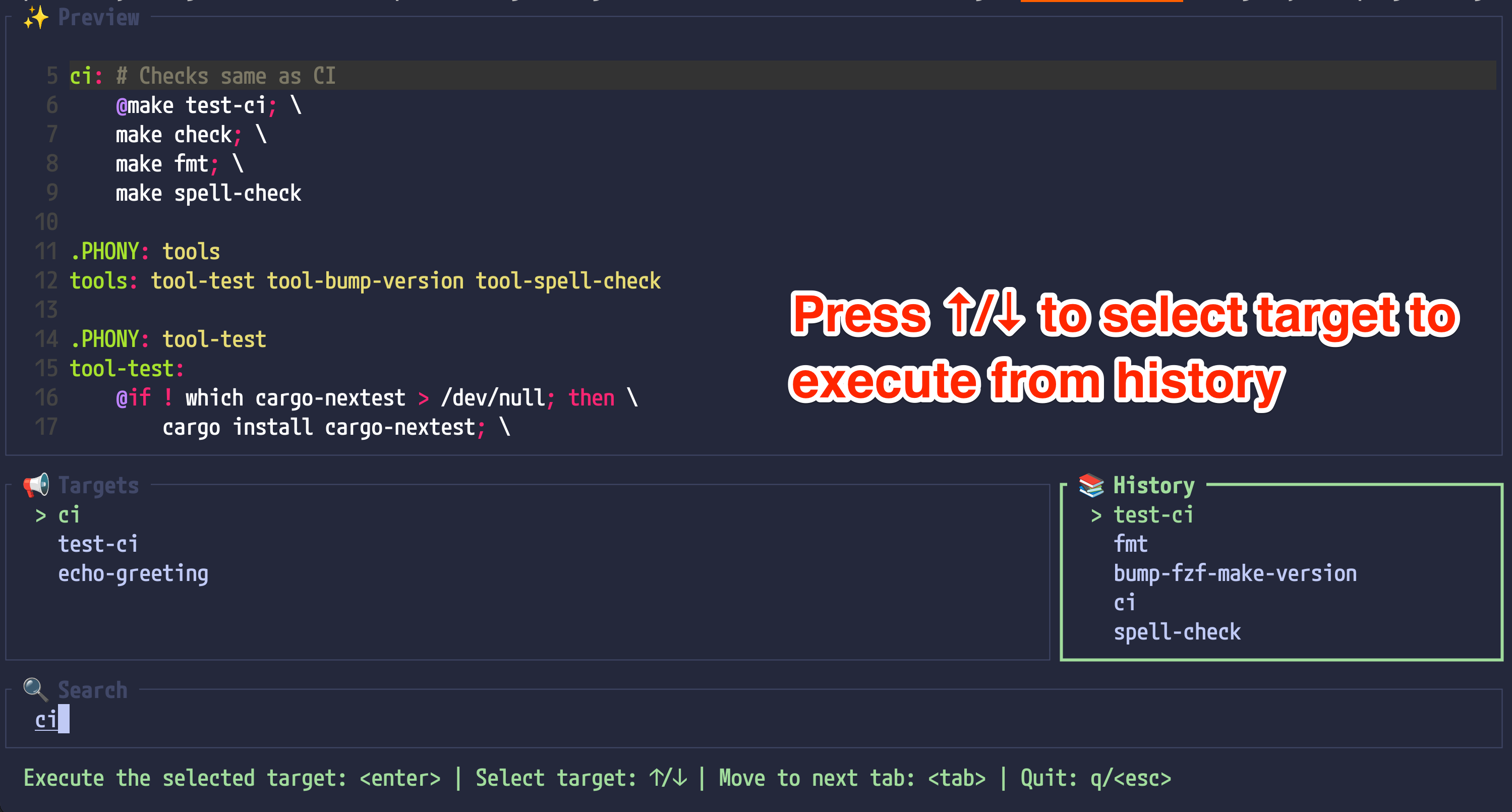
Whether makefile(file name should be one of GNUmakefile, makefile, Makefile) is in the current directory.
Whether package.json and pnpm-lock.yaml are in the current directory.
| Command | Description |
|---|---|
fzf-make |
Launch fzf-make |
fzf-make --repeat / fzf-make -r / fzf-make repeat |
Execute last executed target |
fzf-make --history / fzf-make -h / fzf-make history |
Launch fzf-make with the history pane focused |
fzf-make --help / fzf-make help |
Show help |
fzf-make --version / fzf-make -v / fzf-make version |
Show version |
- Clonez ce dépôt
- Changez le code
- Lancez
make run
Pour éxecuter les tests, lancez make test(requiert nextest).
Ou vous pouvez utiliser nix pour créer un interpreteur de commande avec les dépendances du projet.
À la racine le dépôt, éxecutez la commande ci-dessous:
nix develop- Les contributions sont bienvenues!
- Si vous avez une demande de fonctionnalité, merci d'ouvrir une issue en premier.
- Si vous ajoutez fzf-make à un gestionnaire de paquets, merci de me le faire savoir. (ou envoyez une demande de tirage (pr) pour ajoutez les instructions d'installation avec le gestionnaire dans
README.md) - Si vous avez des questions, n'hésitez pas à les demander à travers une issue.



