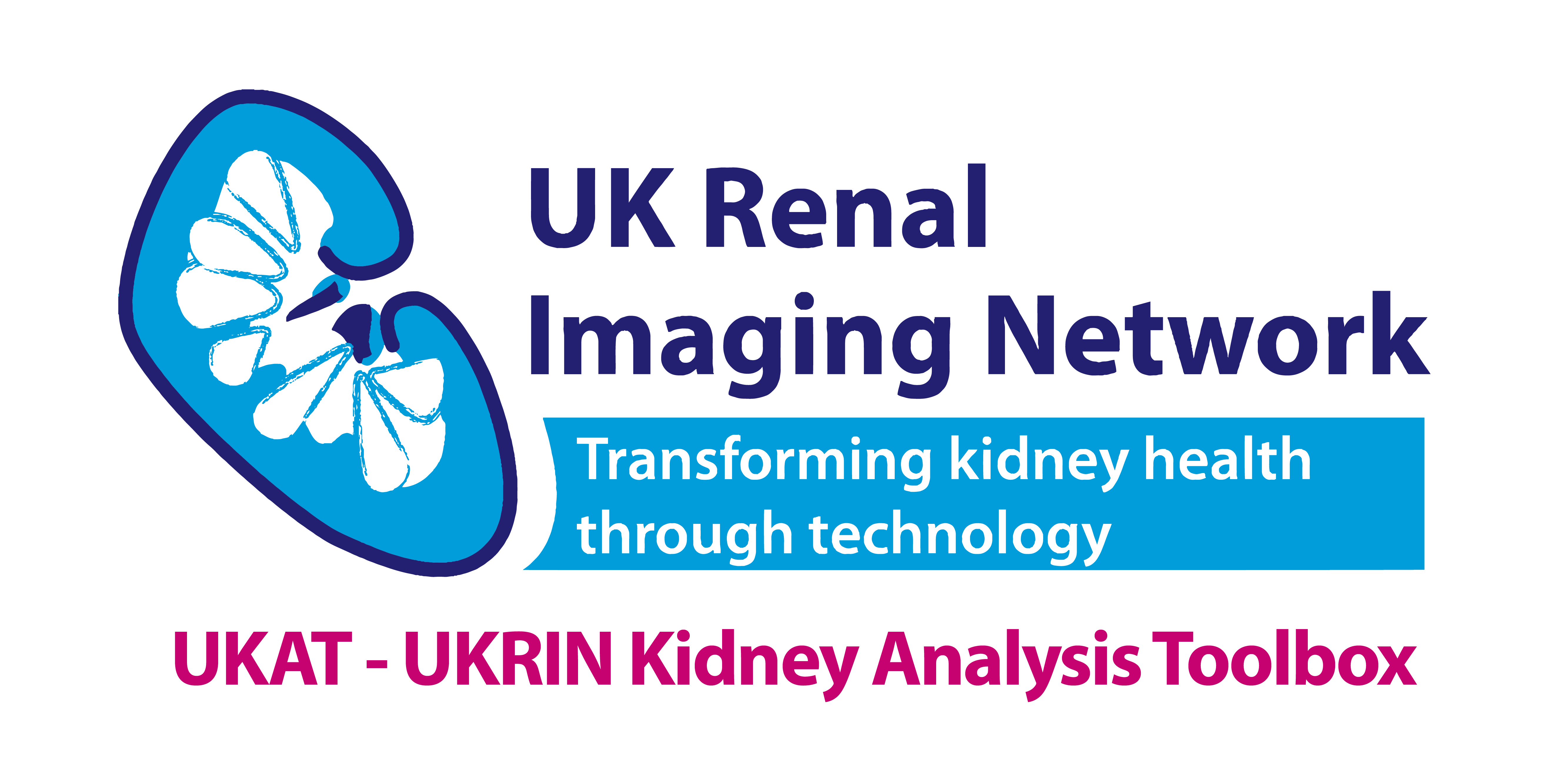UKRIN Kidney Analysis Toolbox (ukat)
ukat is a vendor agnostic framework for the analysis of quantitative renal MRI data.
The UKRIN-MAPS project aims to standardise the acquisition and analysis of renal MRI data to enable multi-site,
multi-vendor studies.
Although many MRI vendors produce quantitative maps on the scanner, their methods are closed source and as such,
potentially cause variability in multi-vendor studies. ukat provides an open-source and robust analysis platform that can be used to process data from multiple vendors.
The focus of this package is analysis of data from the standardised UKRIN protocol, however the methods are intentionally left generic to enable analysis of data collected using different protocols or on different areas of the body.
More information can be found in this ISMRM abstract.
There are a few different ways you can install ukat based on what you want to do with it
- Make sure you're running Python >=3.8
- Install
ukatwithpip install ukat
"I want to modify this code to do something a bit different but don't want my modifications to go back into ukat"
- Clone this repository with
git clone https://github.com/UKRIN-MAPS/ukat.git - Change to the
ukatroot directory (the one containing a file namedsetup.py). - Run the following command in your terminal:
pip install -e .
Now if you make any changes to the ukat code, they'll permeate into any analysis you perform where you've imported ukat.
"I want to contribute to ukat and write code that ends up back on this repository for others to use"
Great!
Fork the repository to your GitHub account. Then, clone the repository to your local machine. After doing this, you should see:
$ git remote -v
origin https://github.com/<YOUR-GITHUB-USERNAME>/ukat.git (fetch)
origin https://github.com/<YOUR-GITHUB-USERNAME>/ukat.git (push)
Now, configure git to sync your fork with the original ukat repository:
$ git remote add upstream https://github.com/UKRIN-MAPS/ukat.git
Now the upstream repository should be set:
$ git remote -v
origin https://github.com/<YOUR-GITHUB-USERNAME>/ukat.git (fetch)
origin https://github.com/<YOUR-GITHUB-USERNAME>/ukat.git (push)
upstream https://github.com/UKRIN-MAPS/ukat.git (fetch)
upstream https://github.com/UKRIN-MAPS/ukat.git (push)
Now you can suggest changes (e.g. suggest new code) to be added to the repository via pull requests. Don't forget to keep your fork in sync with the upstream repository (i.e. the ukat repository in the UKRIN-MAPS organisation).
If you are new to git/GitHub you may find the following cheat sheets handy (web, pdf).
You'll probably also want to follow the instructions in the section above so you can use ukat for your normal analysis.
If you run into any problems or find any issues with the installation process please raise an issue.
Please read our contributing guidelines (work-in-progress).