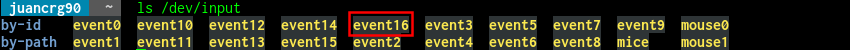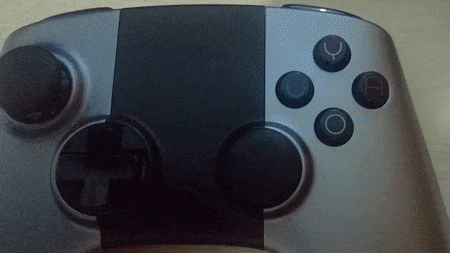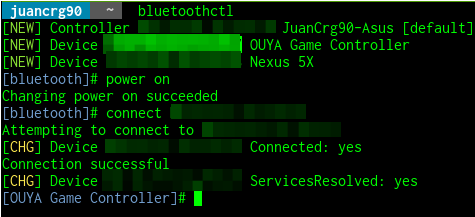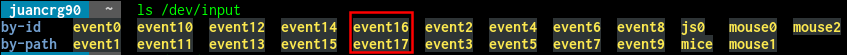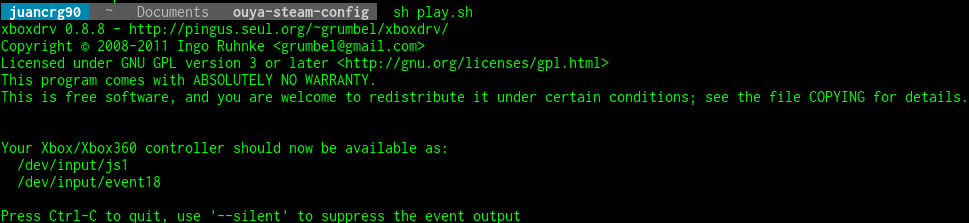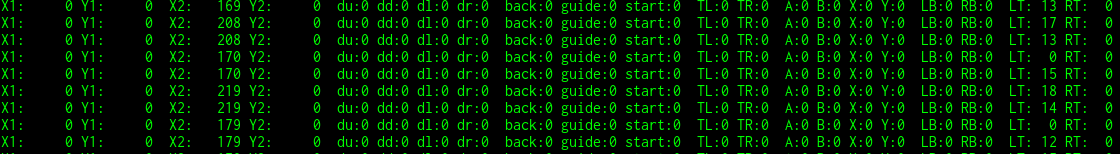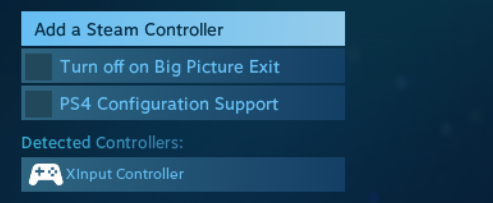This is a little tutorial for use an Ouya controller in steam.
I have an Ouya and is a cool paperweight. I was bored and i wanted to play Super Meat Boy. I'm a very occacional gamer and i don't want buy an xbox controller for play 30 or 40 minutes. So i tried to use my Ouya controller for play steam in my Arch Linux system. This repository contains the knowledge obtained during my experiment, i did this in an Antergos Distro, but i think that is possible implements in others Linux Distros.
- Download this repository
- Verify the number of your last event in the
/dev/input/eventXX, example:
If your last event is equals to event16 the script ./conf/xboxdrv is ready to use, In case it is not so please edit the line evdev = /dev/input/event17 in
./conf/xboxdrv
Example, if your last event before pair the controller is /dev/input/event17 update evdev = /dev/input/event17 to evdev = /dev/input/event18. If the last port is /dev/input/event15 update evdev = /dev/input/event17 to evdev = /dev/input/event16 this event will be the number of the ouya controller when you connect to the system.
For use the Ouya controller in our system we need connect it via Bluetooth, and for use it in Steam we need emulate a XBox© controller. So, you need install the bluetooth dependencies and the xboxdrv dependency. the install.sh script install the dependencies and copy the needed configuration for emulate the Xbox controller with the Ouya Controller.
sh install.shWhen the instalation finish. Set the controller in listen mode and use bluetoothctl for connect the controller from the terminal.
For set the controller in listen mode, press the middle button until you only see two lights
$ bluetoothctl
[NEW] Controller XX:XX:XX:XX:XX:XX JuanCrg90-Asus [default]
[NEW] Device XY:XY:XY:XY:XY:XY OUYA Game Controller
[bluetooth]# power on
Changing power on succeeded
[bluetooth]# connect XY:XY:XY:XY:XY:XY
Attempting to connect to XY:XY:XY:XY:XY:XY
[CHG] Device XY:XY:XY:XY:XY:XY Connected: yes
Connection successful
[CHG] Device XY:XY:XY:XY:XY:XY ServicesResolved: yes
[OUYA Game Controller]#Now You can move the mouse pointer with the controller touchpad area. In /etc/input you can check that now you have a new input
Now you can use the command
xboxdrv -c /etc/default/xboxdrvFor emulate the controller
The load takes a moment, The load takes a moment, you will be able to use the controller in steam when you see the following data:
Also you can see the controller in the Steam Big picture config.
The scripts that are in the conf directory i took them from the arch linux forum, the original author is cited in the references. I only organize the information and i try to explain in detail how to connect the controller. i hope you found this tutorial useful.